Whats going on with this prop? Please.
 DaleCar_06ae99e4f4
Posts: 178
DaleCar_06ae99e4f4
Posts: 178
Hi
I'm using an old Briefcase freeby from here at Daz. And its always worked before. But in a project I'm using now. When I open the case up.
the briefcase lid is stretching like theres bubble gum inside it.
example pictures closed and open:
The question is What has daz done to screw this up? I can't see any other explanation. It worked in earlier versions of Daz. And is there a way to fix it?
Its been a very useful figure. And I'd hate to loose it.
Thanks.
Dale


briefcase_opened.jpg
2000 x 994 - 154K
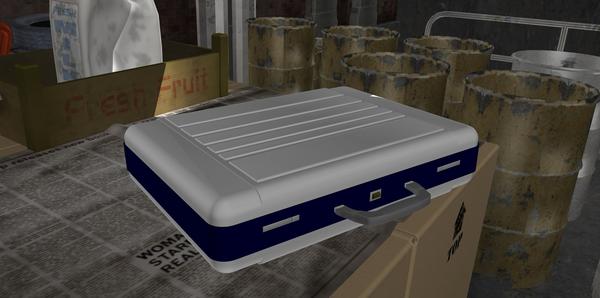
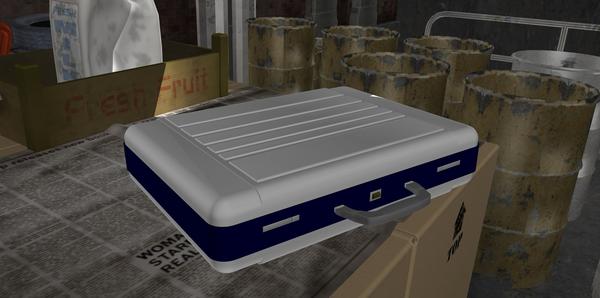
briefcase_closed.jpg
2000 x 994 - 211K


Comments
I'm guessing this freebie uses bones to control the movement? If so, then it doesn't seem to be picking up all of the vertices it needs to open correctly. Why it's not working now when it did in previous versions is a total mystery to me though. I don't have the freebie, so I can't give you any solutions at the moment.
On the bones question. You got me there. I'm a prop user not a prop maker.
This freeby should still be available in the old freeby repository. Though I'm not sure right now how to get to it. I believe its still here at Daz.
I tried importing a new prop. and restarting Daz. Hoping it was a temporary glitch. But no luck.
Bad part is its part of a 30 or so picture story. Almost at the end. And I need the case open in working order. I thought of one work around using a second case. But its going to be a pain. And I'd as soon have the prop in working order.
Thanks
Dale
Did it work in poser but it's not working in DAZ Studio now? Vise versa or ?
it looks like the heirarchy might be a bit off, i don't have the prop to know for certain though.
I don't have a working copy of poser right now. So that test is out. Its not working in daz 4.5 . whatever we're up to now.
Thanks
Dale
do you by chance know the name of the installer? I may very well have it in my .. *cough* thirty seven *cough* dvd's of backup'd files..
No it would be an old one. Though one that worked on newer macs. There are some really old installers that don't work unless you have an old mac.
I had a quick look around the freepository thinking the link to those props was there. It amy be, But I wasn't able to find it and I'm running out of time tonight.
I probably have it too on a backup disk. But that would take some digging as well.
I was hoping this might have been a common problem with some older props and easy to fix. Perhaps not.
Thanks
Dale
That looked familiar so I went back to my old props and found it. I don't have any more information on it than you, but I notice it says created in 2005. I have the same problem as you when trying to open it in the latest version of Studio 4.5 but that's the only version I have installed.
Strange. I had a similar problem with a pumpkin prop that was older last fall. But some of the props worked fine in the same package. So I didn't worry about it.
Its bothersome to because if its not working with this prop theres probably others. It would really suck if it was something purchased.
Dale
DS4 doesn't treat Poser figures the same way as DS3 or earlier did, it auto welds the vertices in the mesh to make sure it's a "single skin" mesh, this welding is what's causing your problem, as the vertices of the case body and the case lid are touching and have been welded together, the only remedy is to modify the mesh so there is a gap between the vertices of the body and lid.
There are a lot of cars out there for Poser that have the same problem in DS4, so sadly it's not something new.
Have you got DS3 installed?
I loaded it in to DS3, opened the case and saved it as a scene, then opened the scene in DS4.5.1.56 and the image shows the result. I can also open and close it without the issue.
Szark,
I had wanted to hang on to Daz3. But unfortunately Daz4 overwrote it before I knew it was doing it. I'm not sure if I still have Daz 3 installers or not.
Bejaymac,
Well at least I know what its doing now. I'm guessing modifying these vertices is moderately difficult?
Thanks,
Dale
if you had DS3 prior to it becoming unavailable publicly it's still in your available downloads.
I have DS3 and DS4.5 in 32 and 64 bit configurations running on Windows 7 and Mac OS X without issue.
I'll check that out.
Thanks StratDragon
We have versions of 1,2 and 3A on an older workstation. Pantomime only works in late versions of DS1, DS2 bridges the gap between 1 and 3A. 3A is the bridge to Bryce when we use it for quick and dirty landscaping work. We've never had issue with any of the versions on the same system.
Is that the briefcase that comes with stacks of money by Taria that came out in 2005? Unless the file name has changed, in 2005 when I downloaded it was called "ps_fr225_Briefcase.exe" without the quotes.
Not sure who its by.
Someone else said it was released in 2005. And it does come with stacks of money. I got it in the old free section here at Daz. Not sure if that exists any more.
On other items.
I re-installed Daz 3. The briefcase does in fact work there. So I saved the file.
But when I try and merge the scene. I get the error message that says "some items could not be found" And though the new briefcase shows up in the scene menu. Its invisible in the scene itself.
Closer. But still no cigar.
Dale
Is the first folder listed in Edit>Preferences>Directories in DS3 also a DAZ Studio Content Directory in DS4? That's where the geometry information for your saved scene was placed, regardless of where the scene itself went.
It should be.
Its originally opening in DS4. And its opening in the newly installed DS3. But when I try to merge the DS3 scene with my DS4 scene its giving me an error message about checking my content directories.
But it shouldn't be showing up in the first place unless it was correct. Should it?
I'll see if I can dig around a bit. But I hate digging into the file structure for anything.
Thanks,
Dale
The case is in Poser format, so that indicates nothing about your DAZ Studio format content directories. If you have multiple content directories then you may be able to see the case scene file, but not have access to the data files. Go to Edit>Preferences>Directories in DS3 and note the folder that appears at the top of the list. Is that folder selected in DAZ Studio 4 as a DAZ Studio Content Directory - that is, does it appear under DAZ Studio Formats in the Content Library pane? If not then the scene won't open.
Sorry, just typing in shorthand. I'm using 4.5.1.56 as well. It might have something to do with the way my Runtimes are set up as Richard suggested. I haven't had time to check that yet. Hopefully later today.
Thanks
Dale
No problem just checking. :) Keeping my fingers crossed