Can't figure out how to use GenX
 galactica1981
Posts: 1,251
galactica1981
Posts: 1,251
I have the GenX add-on for transferring morphs to Genesis. I want to transfer an M4 morph (Aaron for M4) to Genesis, but the instructions seem to be for an older version of the software and I don't understand them. It says to drag and drop the morph onto the transfer tab, but I can't do that. Any suggestions?
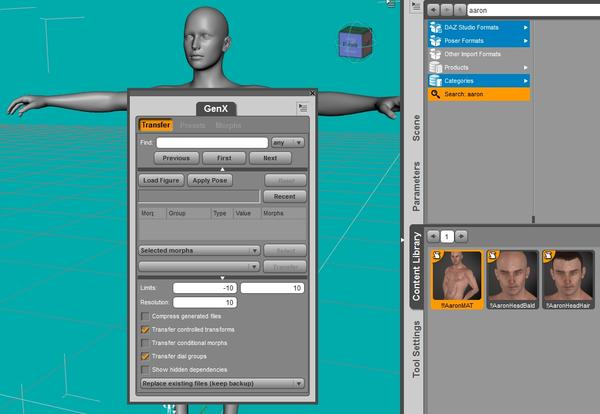
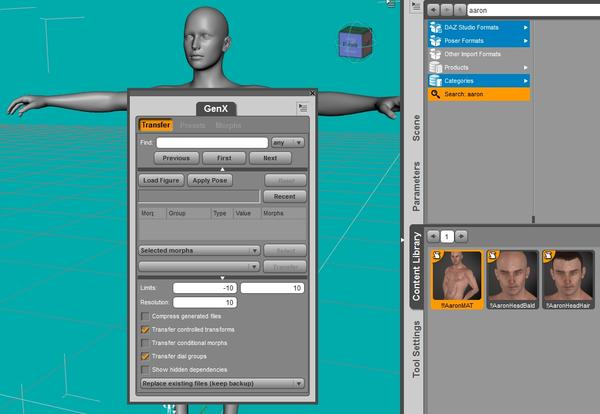
00_DAZ.jpg
1077 x 744 - 277K


Comments
http://docs.daz3d.com/lib/exe/fetch.php/public/read_me/index/13516/13516_genesis-generation-x.pdf explains it simply.
If those thumbnails are what you're trying to transfer, they're mats, not morphs.
I have that manual, and it's for an earlier version of the software.
How do I get the morphs? Do I have to download the figure onto the screen?
Try the parameters tab?
I've clicked on the Parameters Tab but I don't know what to do after that. What I would appreciate is if someone could tell me exactly what buttons to hit on the screen and walk me through the process step by step.
These tutorials should help: http://www.renderosity.com/mod/forumpro/showthread.php?thread_id=2851334.
http://takoyakida.webs.com/apps/blog/entries/show/13803069-genx-plug-in-tutorial.
I found the first one especially helpful. I also have my GenX tab and Content Library tab on opposite sides of the interface, I find it works well for me:
For step 9 of the first tutorial, it says to save the V4 figure as a cr2 file. How do you do that?
Step 9 says EXPORT your figure as a CR2 file.
To do that you click file then you click export
You said you wanted instructions
You have to READ them as well.
I don't understand why you would buy software like this if you don't know how to save or export a file.
Learn the basics of Daz Studio before you start buying plug ins.
Oh I really like your workspace setup arrangement riftwitch.... thx for sharing.
The video linked above has helped me, but I don't understand the step below where you set up a name for the new morph. In the video, you can't see what button is clicked on to bring up the Morph Properties screen. Can someone tell me what that is?
That window should come up when you click the transfer button. To find info on exporting cr2s, look at the first link in my post above, and scroll down to the comment section. It took me a while to figure it out, but the info is there.