Render to disk - Bug ...
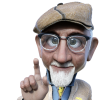 3D Vitality
Posts: 115
3D Vitality
Posts: 115
Hi,
when render to disk in high resolution ( here 8192 x 4096 , 300dpi) there's always a crash after 80% of rendering, no matter which output format I choose, but mainly with .tiff, .exr, and .hdr. Couldn't find a solution to prevent that. Is it a known thing or perhaps related to my machine? (i7, 32GB RAM, 2GB VRAM)
As Bryce is not in development since years I found it useless to send bug reports - or should I do that?
Also I found that there's a great difference in progess, the main window showing less percent than the render popup - has anybody a explanation for this behaviour?
Thanks in advance!
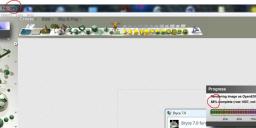
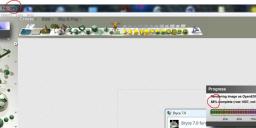
bryce_error.jpg
1087 x 473 - 72K


Comments
What is that small pop up behind the progress bar? Yesterday, I rendered to disk a spherical panorama 8000 x 4000 pixels and it worked fine (actually a 8000 x 4000 pixel HDRI, tonemapped, using the Spherical Mapper). I didn't watch the progress on the title bar, only on the progrss bar. On the screen, I had only the wire frame of the scene and the progress bar.
Bryce is a 32 bit application and can natively only use 2 GB. I have my Bryce made large address aware and as such it can use about 3.5 GB. As far as Bryce is concerned, 4 GB memory (with LAA) is all that is used, the cheapest video card is also good enough since Bryce doesn't use GPU. Video card is just used as display. Your system is fine.
What happened in your case, I don't know. I've read from others that they run into the crash at around 80% issue. Does your scene render on screen (say 1000 x 500) without issues? You can send a bug report if you keep calm if you don't get any answer. Getting angry is not good for your health.
When you start a render to disk, the resulting image file is created and I assume each rendered line is inserted as the render progresses. Unfortunately, the file is locked and cannot be copied or opened while the render is in progress to see what's going on. I rendered my test as BMP. OpenEXR and Radiance HDRI are compressed files, BMP or TIFF (even 96 bit) are not. Perhaps when rendering to a compressed file, too much stays in memory before it is written to the file. Watch the memory usage in the Task Manager, or better, use Progress Monitor to look at Bryce memory and CPU use only.
Thanks for answer, Horo. The small popup behind the progress bar is the message that Bryce isn't functional any longer and crashed.
Can I made my Bryce large adress aware too?
Render on screen runs fine without hassles. If render to disk the resulting image files are created indeed, but complete black when opened. Next t time the crash happen I'll send a report.
Will try a bmp render to disk to. tiff failed, as hdr and exr.
I grope in the dark with my answers. Thank you for your feedback. Since you could open the picture file after Bryce said unfriendly good-by, it means that it crashed before deleting the file.
I made a video about LAA:
Here's the link to the free product: https://www.techpowerup.com/forums/threads/large-address-aware.112556/ and towards the end is anorher link for the Process Monitor. It permits to observe memory and CPU usage for a single application. LAA is 42 KB and Process Monitor 26 KB and can be copied into any folder of your choice, no installation necessary. Create shortcuts if you wish.
Thank you a lot ! Very appreciated. A bmp render to disk at 4000 x 200 runs fine... so tomorrow a new try with 8000 x 4000 . Perhaps only these round numbers work .
.
Just a update: all "render to disk" pictures rendered as .bmp and with "clean" numbers (like 8000 instead of 8192) run through without any hickup.
 Not was I expected, but a workaround I can live with,
Not was I expected, but a workaround I can live with,
Great! That's why mine (bmp) worked and your (exr) didn't. Thank you for reporting back.