Photoshop help!!
 cclesue
Posts: 420
cclesue
Posts: 420
Today I tried to open PS6 and got these messages:
The offshoot is that I can't Open PS at all. . . Help!!!
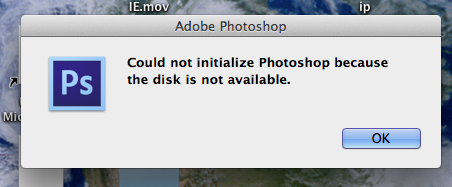
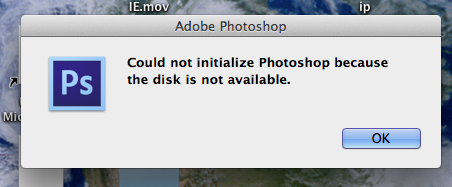
Screen_Shot_2013-04-06_at_1.47_.55_PM_.png
452 x 187 - 62K
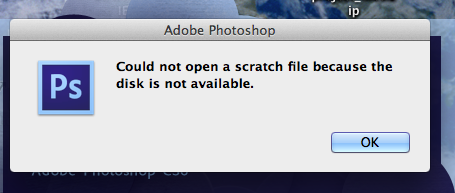
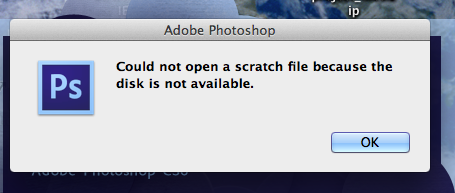
Screen_Shot_2013-04-06_at_1.47_.46_PM_.png
455 x 193 - 56K
Post edited by cclesue on


Comments
Hold down ctrl, alt and shift (cmd, opt and shift for a Mac) and launch Photoshop - you will be asked if you ant to clear your preferences, say yes.
:shut: :cheese: :-S:
Errr. . . I knew that. . . I think. . .