November issues...
 EddyMI3D
Posts: 365
EddyMI3D
Posts: 365
Hello,
I just purchased the November Bundle
All works fine except the Mini skirt this is absolutely distorted. See image.
When I have a look at it in the Model Room, it looks ok.
In Studio it works fine.
Any suggestions?
Thanks in advance.
Eddy
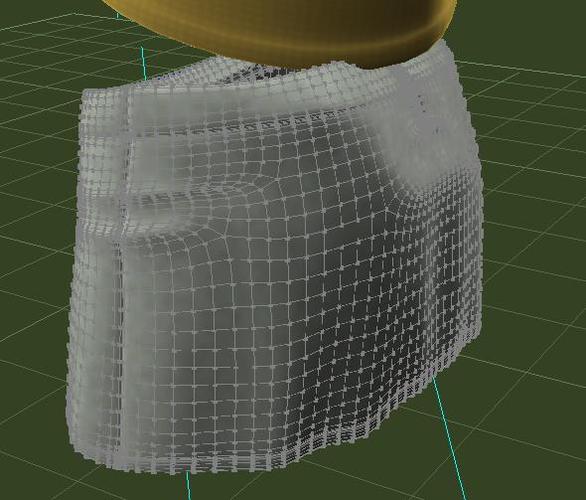
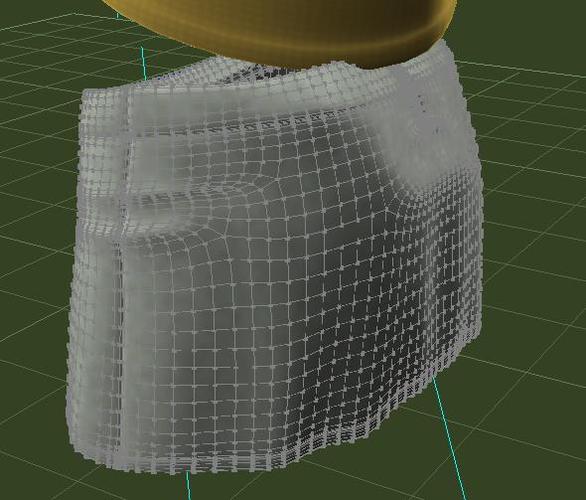
Mini_2.jpg
590 x 503 - 42K
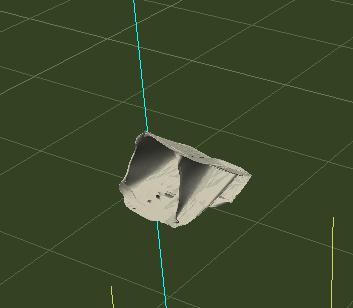
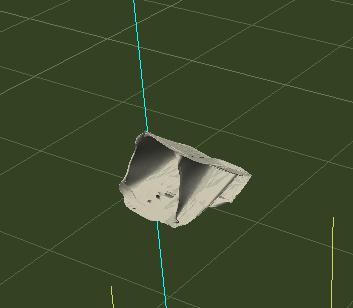
Mini.jpg
353 x 308 - 9K
Post edited by EddyMI3D on


Comments
Perhaps your Vicky is using an unsupported morph? That's usually the case if it looks good in the model room.
Try fitting it to nothing, and then back to Vicky again. Or are you auto-fitting to Genesis?
When I load it into an empty scene, it isn't visible at all, only in the Model Room
You're kidding. How strange.
Try Edit > Send to Origin, while it is selected. Perhaps a file is missing? Maybe you need to clear your internet cache, or whatever... and download/install it again?
I installed it with DIM. When I noticed this issue, I downloaded as EXE-Installer and put the files on the directories they belong to.
...
Now I've restarted Carrara P 8.5 and loaded the skirt into an empty scene.
It does not show up in the Assembly room.
In Modeling Room it looks ok in Modeling Mode but disappears in Animation Mode
In UV Editing Mode it is ok again.
In the Texture Room there is nothing there of it too.
Importing the obj file is also ok
This all looks very strange
Edit: With Edit -> Send to Origin nothing happens
Now I've loaded the skirt into Studio and exported it as cr2 -> same result as the original one...
Does it happen in the production build of Carrara and not the beta?
I just reinstalled my PC. I will give it a try to C7 or C8 - after installing them
Edit: The same issue with C7P
So - i've connected the Help Center
Thanks for all your suggestions.
Eddy