Morph help needed for full body morphs
 3WC
Posts: 1,107
3WC
Posts: 1,107
Ok, I've been working on a coat for V4 which includes some straps and buckles (see pictures below). In order to make some full body morphs for the coat, I fit the coat to V4, dial up a morph (Bodybuilder, e.g.) then right click in DS4.5 and select "Transfer Active Morphs". That gives me a starting point to export that morphed item of clothing to blender and fix it.
The straps and buckles deform badly. So my plan was to delete the straps and buckles, import the original base object on which I delete everything except the straps and buckles, then just move them to the right position. I'm careful to preserve vert order on everything I import and export.
However, when I do that and run it through morph loader pro, everything explodes. Is it not possible to do this the way I'm doing it? Is there a better way? Thanks.
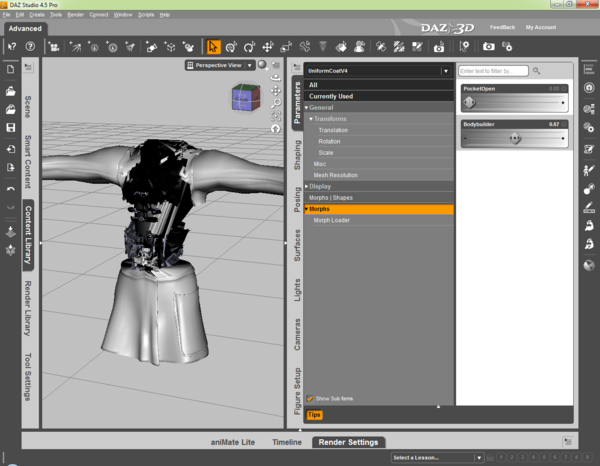
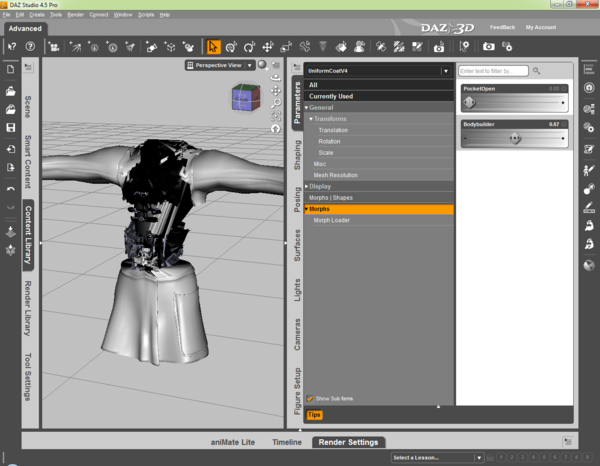




Comments
Maybe .. take a look here ... I do not know if this can help, but ...
look wendy♥catz said:
http://www.daz3d.com/forums/discussion/17799/P15
If you're altering the original geometry by deleting segments, then the morph will fail because the vertex order will have changed. You must create the morph without making any geometrical changes to the mesh if you want it to work properly.
I've tried the very thing you are doing. (And that's a great-looking project, I love it.)
Cutting and pasting bits of the morph constitutes a change in vert order which both programs will register even if you put removed bits back afterward. If you look at the obj in NotePad++ before and after you will see that the order of material grouping has changed.
I've tried to fix it by cutting and pasting things back into the "right" order in Notepad, but it was such a large job that I gave up. Blender does not have the capacity to change the order of material groups, or I'd have tried to fix it that way, too.
Basically, it seems to be all or nothing when you're editing the mesh. You may just have to do a fully manual FBM by starting from the base mesh to create the morphs.
Ok, that's kind of what I thought, though I was hoping to get away with it if replacing it with the same geometry. That's why I was wondering in another thread if smart props would be the way to go with that kind of thing.
You can also do them as a separate conformer if that's an interest (it would enable doing different adjustment morphs on them than on the main body of the garment).