Aiden seams problem
 marble
Posts: 7,500
marble
Posts: 7,500
Hi,
I've bought Aiden and started creating a character with him but a couple of spot renders shows a problem (see image attached). I've been having problems with seams showing for a while and have found advice here of setting the shading rate lower, etc. but I can't get this to go away.
I have an iMac 27" 2012 with NVIDIA GeForce GTX 680MX. I'll attach a shot of my settings too (I downloaded the AMR script to see if that would help set them correctly, but no luck).
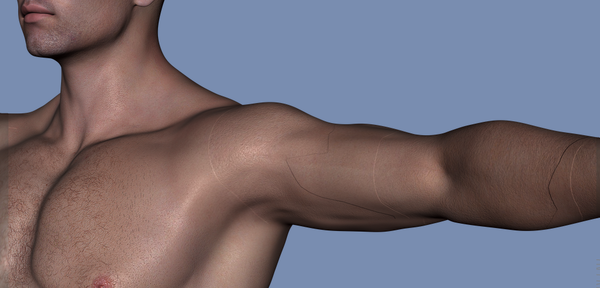
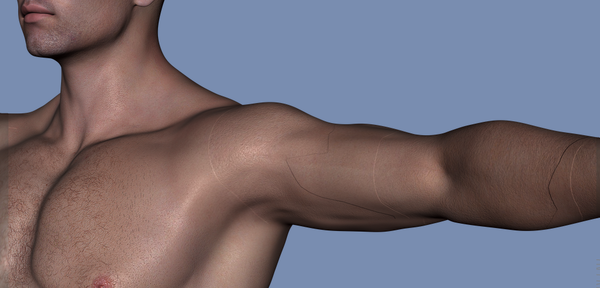
Screen_Shot_2013-04-13_at_10.44_.53_.png
991 x 475 - 480K
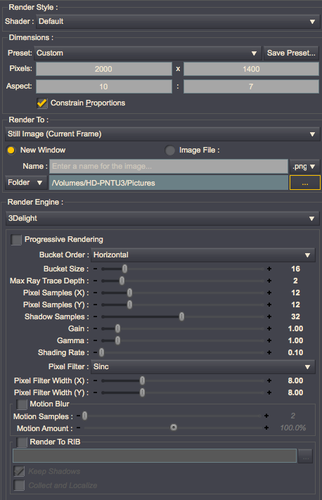
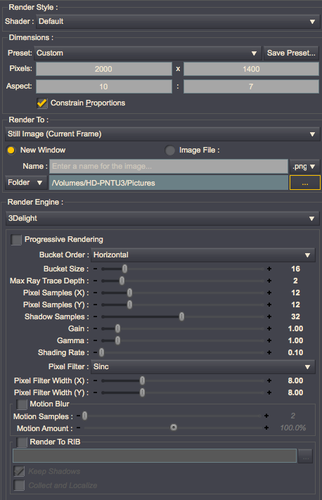
Screen_Shot_2013-04-13_at_10.54_.00_.png
458 x 711 - 70K
Post edited by marble on


Comments
The rendering settings appear to be ok, but it looks like the surfaces may have different displacement and/or bump settings and perhaps cause seams to appear due that? Edit: also check UV mapping and such, as some UV map changes may not be that obvious in a render.
I multi-selected all skin surfaces to set the bump. I have checked and all adjoining skin surfaces have the same settings.
This is after a few minutes in Reality:
Sorry - which UV mapping settings do I check? I tried changing from M5 to M4 but that messed it up completely.
You were right the first time - sort of: I had the bump settings too high for the whole of the skin, not just for some parts. Dropping them down removed the lines in the spot render but also made the skin look like a plastic doll. I hope I can find a compromise.
There is the other issue with the Reality render and the black lines where the seams are ,,, that does not appear to be bump related.
I basically meant to double check whether the UV maps are all set correctly for the character surfaces. Sometimes I saw that some UV map switches are not necessarily obvious with huge grey areas (depending on body part).
I don't got Aiden, so cannot check this particular character, my best guess is still either bump or displacement settings (including the maps), as when I look at the 3Delight render some areas certainly appear more bumpy than others. In the LuxRender it is less obvious. But perhaps someone else who got Aiden got a better idea.
Edit: ah ok, perhaps have a look if something else is off there concerning bump/displacement, might be just that :) good luck
This is a reality render with the bump turned down .. Still has those black seams.
That looks as if it could be the displacement map.
I just updated LuxRender (from 1.2 to 1.2.1) and it has improved somewhat. The lines are still there but hardly visible. I'll have a play with the displacement settings but they are as they were "out-of-the-box" at the moment.