DH Kitchen problem
When I load and render the Dream Home kitchen, I get weird results. Anybody else have this problem and how is it solved?
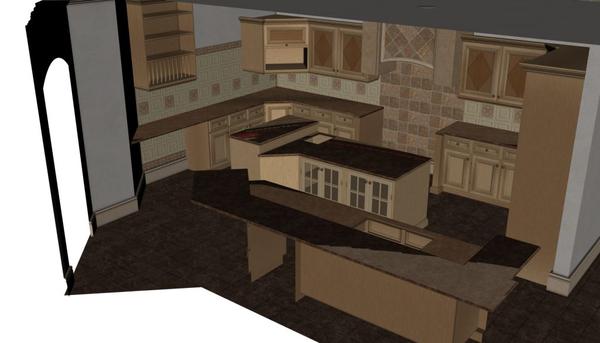
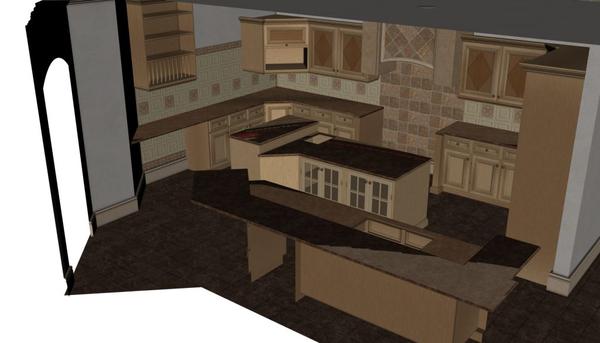
DH_Kitchen.jpg
1024 x 585 - 62K
You currently have no notifications.
When I load and render the Dream Home kitchen, I get weird results. Anybody else have this problem and how is it solved?
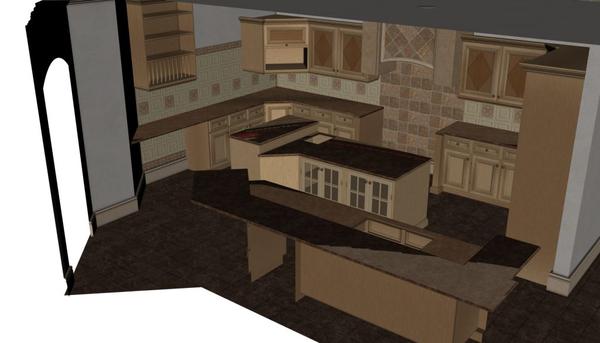
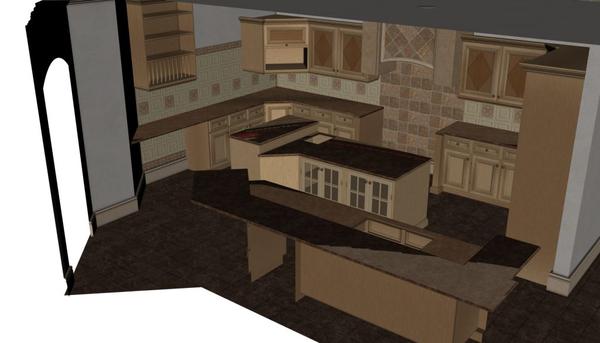

Licensing Agreement | Terms of Service | Privacy Policy | EULA
© 2025 Daz Productions Inc. All Rights Reserved.
Comments
Are you working in Poser or DAZ|Studio, and which version? That does look like a problem we used to have in Poser, where the texture loading system would occasionally latch on to a file of the same name in a different texture folder. I thought that had been fixed years ago, though.
The promo pics are rather misleading. The columns and front of the bar comes with the Great Room set.
I am using the latest version of Studio Pro 64-bit. I tried looking at the texture files but didn't see anything helpful there. Since this is an older product, I am surprised that this issue hasn't come up before. The eclectic texture set doesn't have this problem.
I must be missing something. Is the issue the red streak on the counter top on the island? It's being caused by it's reflective surface. Drop the Reflection Strength slider on the countertop materials until it goes away..
Lindsey, reflections was the answer. I dropped the reflection strength until the weirdness went away, but that didn't happen until the slider was at the minimum. Then I tried eliminating the reflection maps and was able to have a reflection without the strangeness. The attached has no reflection maps and a strength of about 10, rather than the 40 that it loads at.
Thanks for your help.
Ah, that's something to watch out for with many DH sets — it's frequently not all that obvious where you have a join between two sets, just which bit of what is in which set. I particularly noticed this a while back when I was trying to find the wall and door at the back of the garage. They're in one of the roof pieces. And reflection angles can occasionally take you by surprise when a reflected object abruptly disappears, like that kitchen ceiling.
Incidentally, this will also be a problem with some of the early DH sets — they came out just when DAZ|Studio was first released for beta testing and "will all the Poser folks like it" testing. So while most of the Eclectic textures do have D|S MATs, a bunch of these early sets don't, which are vital in this case because the most important surface parameters are the ones most likely to work very badly using Poser MATs. I wonder how likely it would be to get updated MATs for these sets...?
Now it looks more organized and good. The colors used are adding more beauty to it. :)