graphMate questions & keyMate suggestion
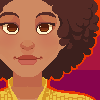 SnowSultan
Posts: 3,595
SnowSultan
Posts: 3,595
Hi. Does anyone know if the only way to get multiple curves to show up in graphMate (like in the first promo image on it's product page) is to select multiple parameters in keyMate? Also, is there a readme or any other directions for graphMate besides the bouncing ball Youtube video?
If anyone from Go Figure happens to read this, may I make a suggestion? PLEASE consider an update to keyMate so that it listens for parameter selections from the Parameters menu like keyMate does. When working with Genesis and trying to find expressions or body morphs, keyMate is useless because of the sheer number of parameters to look though.
Thanks.


Comments
That video is the only documentation I am ashamed to say. I will get on that
In regards to listening for selection from the Parameters menu, it does/can already. Click in the options menu(upper right corner of the pane) of graphmate to turn it on "Listen for Parameters from Parameters Tab"
Thank you very much for replying. Neither plugin is very difficult to learn with trial and error, I just spent a bit of time trying to find a way to get more than one curve to appear in graphMate's window.
Oh, I made a little type in that suggestion, I was asking if keyMate could listen for parameter selections like graphMate does. That would make it extremely useful.
Thanks again.
edited and removed by user
Some day I'll suck it up and buy these and learn them. Until then it's jerky manually adjusted animations for this guy. Do either keymate or graphmate have an intuitive way to handle the minutiae? Like blinking, breathing, muscle shifts, etc? Nothing is worse than coming home to an 8 hour animation render to see that the entire thing is terrifying because not a single person blinks the entire time.