Can You Tell Me How To Fix This Poke?
Do you see the first image,when i use the smooth modifier i get the morph that i like ,so how can i save the smoothed shirt as a morph or when i load and pose it like that i won't be able to see those poke's?
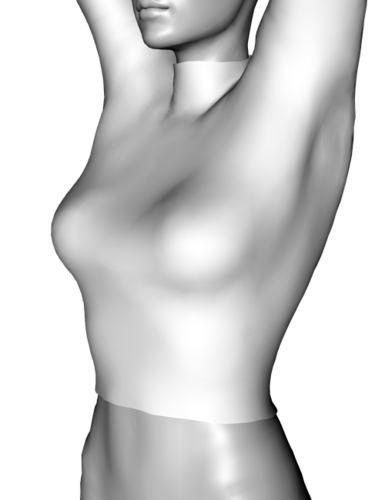
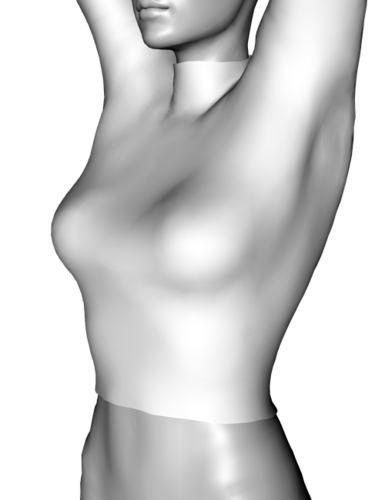
Blablabla2.png
500 x 650 - 218K
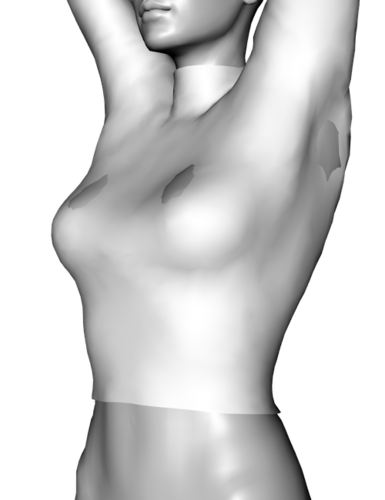
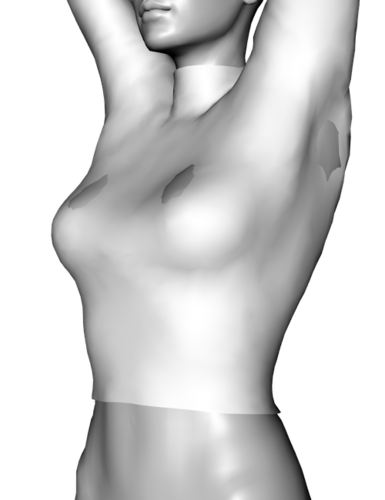
blablabla1.png
500 x 650 - 223K


Comments
The smoothing modifier adds extra geometry to give it that smooth shape. As a result, you can't use it as a morph since it will have more vertices and polygons than the original. Is there a particular reason you want to export it as a morph rather than using the in-built smoother to tackle this? If we know what you need there may be other ways to achieve what you're after.
Thanks for your fast reply.
the reason that i want it without the smooth modifier is because my render scenes,i use a lot of figures and props at one scene so you can imagine how slowly it will be and if i add the smoothing to each item,actually i did added the smoothing in a scene that contain 17 figure and a big town but daz crashed 4 times,the smoothing will make the pc get creepy slow or self restarting.
when i buy some cloth i don't see them use the smoothing neither they have pokes so i thought that there will be a way for doing it.
The other possibility is to create the Geometry Shell from the Genesis (from the Create menu in DS 4.5) and then fit your clothes
to Geometry Shell instead. You can adjust Geometry Shell thickness after you create it (default is 1 cm).
Or you can send your cloth and Genesis from Daz Studio to the Hexagon and make adjustment cloth morph there.
Is creating the geometry shell the only available way?i mean its not in the right road that i am in.
i am gonna try it now.
I think you can add the smoothing modifier to fix the morph. In the same menu is a bake morph option. I think once you bake the morph then you no longer need the morph. However, if the poke through is related to the pose and not a morph then it may not work.
Cheers!
Phillip
Yes,the poke through is related to the pose.every clothing i create and conform it to genesis won't have any poke through but when i change the pose then i got some pokes like the first pic.do i need to export the cloth with the pokes,fix it,and then import it as a morph?
Do you get poke through on the genesis base?
You still may want to try baking the morph in studio. It might change the morph enough to hide the poke through.
Could you post a picture showing the mesh?
Cheers!
Phillip
Oooops,when i baked the morph the poke start getting bigger and bigger.
that is my really painful problem,i know how to model anything on any character,but when it comes to poke through i always stop and dumb my model and then start modeling something new and dumb it again and again.........
is there any kind of tutorial show you how to get rid of this pain?
The smoothing is only calculated once and recalculated if that character moves. It shouldn't have any significant impact unless you turn on 'interactive update' which means it will recalculate the smoothing as the object moves. I always disable this by default since it has no effect on the final smoothing.
If you're using Genesis, another option is 'Poke-Away' which is a cheap morphs pack designed to help clear up small amounts of poke through like this. Worth checking out if the smoothing modifier isn't your style
Try the Push Modifier and push the shirt out a little more.
17 figures and a big town would crash anyone's DS, smoothing modifier or not, LOL.
Just a clarification, the Smoothing Modifier is a collision modifier, it does not add polygons. Sub-d adds polygons by subdividing the mesh, effectively quadrupling the polys for each level. Some clothing may need both to take care of poke through, one level of sub-d should be enough. If these two aren't enough than add the Push Modifier. The more modifiers needed to fix the poke through greater the resource/performance hit.
Smoothing does smooth, as in reduce changes over the surface of the item, as well as providing collision detection.
The Smoothing does smooth or average out the vertices position but it does not add polygons as was previously suggested. You can see this for yourself by switching to wire shaded draw style.
....