Question! Help!
 WitchStorm
Posts: 186
WitchStorm
Posts: 186
OK, I downloaded the beta. Trying to put daz on mu computer. I keep getting errors. There are 4 while loading. And, one when trying to open daz.
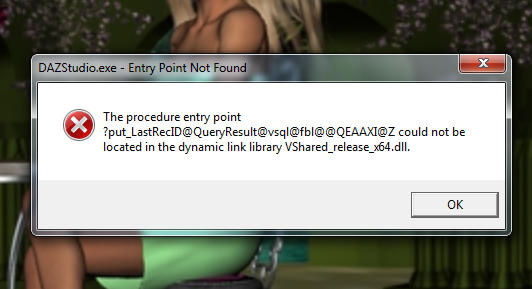
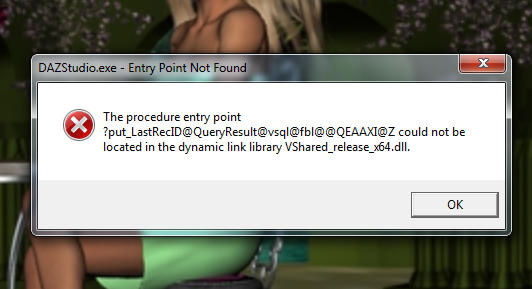
trying_to_open_daz.jpg
532 x 289 - 100K
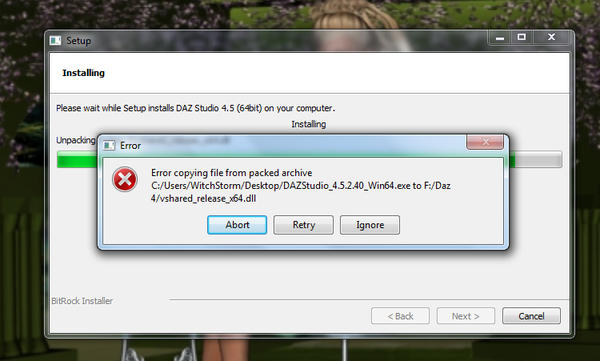
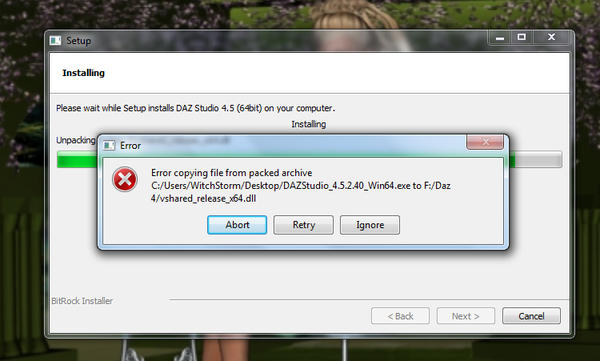
mess_up_loading_4.jpg
750 x 451 - 166K
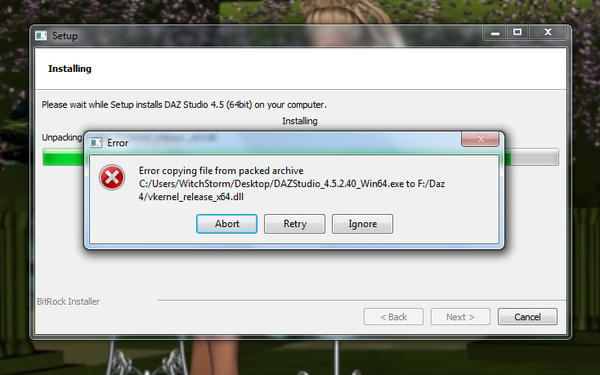
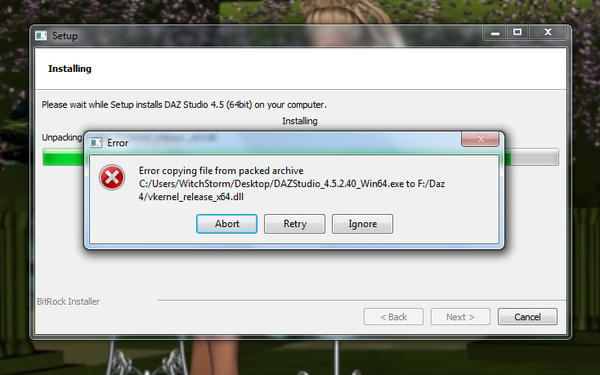
mess_up_loading_3.jpg
734 x 459 - 164K
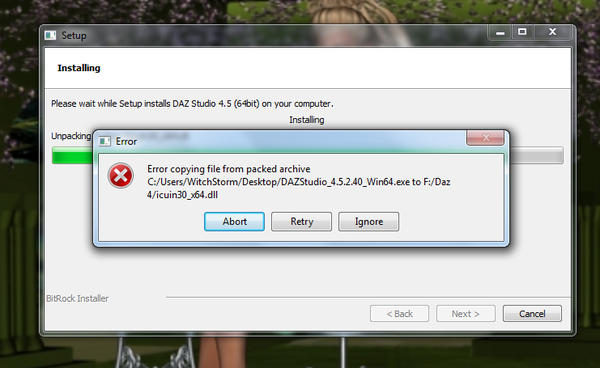
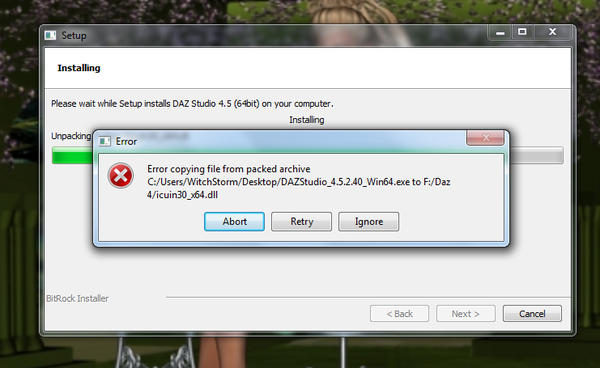
mess_up_loading_2.jpg
741 x 455 - 161K
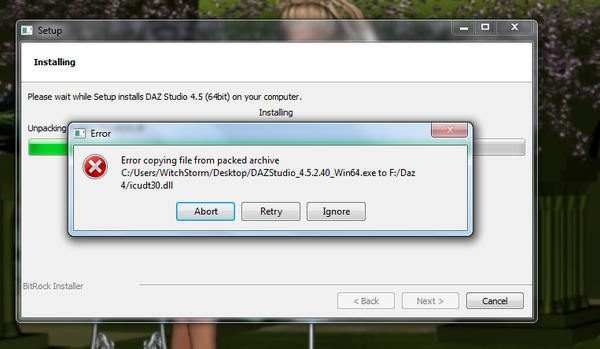
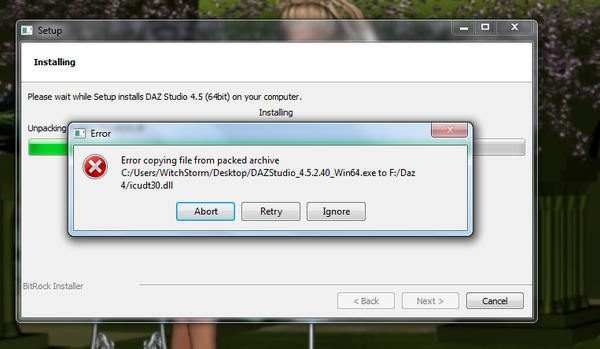
mess_up_loading_1.jpg
763 x 444 - 158K
Post edited by WitchStorm on


Comments
OK. I have uninstalled Daz 4 Pro Beta. Then, reinstalled it. Still getting the same errors. There is something miss from the download. If I ignore the 4 files, it will step up. But, can not be opened. It says it can't find the entry point. Have any ideas? Please help....
Thanks everyone.
Sounds like the download might be corrupt. Can you clear your browser cache (or use a different browser) and re-download?
Well, I did what you said to do. Still get the same errors. Any other ideas? Thanks for the help.
I have done a scan disk, disk clean up, even defragged the computer. Nothing helped. So, I decided to put Daz 4 pro 4.5.1.56 back on it. Now, it won't set up. It says it is missing the same things. What is going on with Daz? Any ideas?
OK. removed Daz 4 again. Removed CMS. Then I was able to set up Daz 4. And the CMS. Still won't open. This is what I get, when I try to open Daz.
Well if I'm not mistaken, you have to install D/S4.x onto the computer's hard-drive, not another one. You're asking it to copy from one drive to another. ? maybe if it was all on the F drive it would work but I don't think so because the CMS has to be able to up and running on the main computer even when D/S is not.
At any rate, the drivers for the D/S4.5 last official release, NOT the beta, are located as shown in the image.
They are for the CMS.
No idea about the files that could not be installed, but the error message you get when you start DS is typical if the DLL found (first) does not match the DLL used for the the dev of the application.
Is there by any chance another vshared_release_x64.dll that could be find by the application that has a different version?
If you stop the service for the CMS, does this error still occurs?
I will check. I have been running Daz and CMS from the external hard drive since 2007. But, trying to put the Beta on, messed everything up. I will get back to you.
Well, I removed everything that was for Daz4.5. Even removed the CMS. Reinstalled everything. I can finish the setup. I click on icon for Daz4, and nothing but it can't find entry point. I have had Daz 4 Pro, ever since I bought it. It worked just fine until I tried the Beta 2.40. So, when Daz opens up, I will call them, to talk to tecksupport. Thanks for all the advice.