using LIE on Daz 4.5 whys this happening?
 Toobis
Posts: 964
Toobis
Posts: 964
I am trying to add a scar on the face of genesis but when I load up the scar the face seems to disappear which makes it hard to place the scar on the face (pic1). Then when I do I have a genesis figure with a white face (pic 2) what on earth is this please?? can anyone explain and stop this? thx.
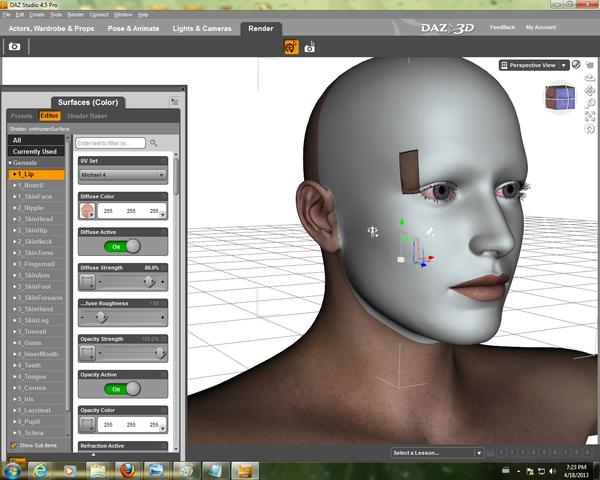
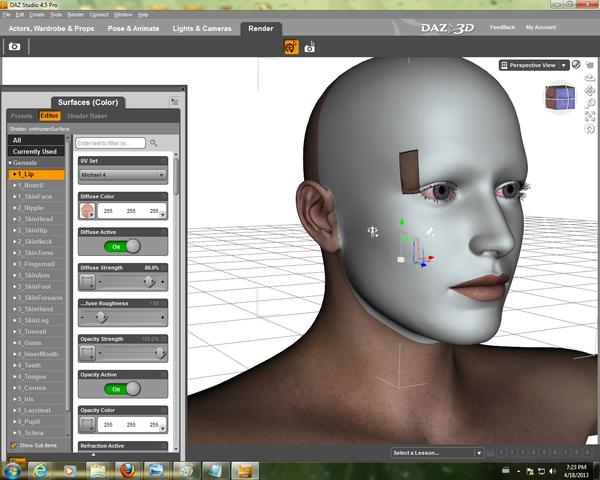
pic_2.jpg
1280 x 1024 - 285K


Comments
You've run out of memory. Save your scene, close DS, open DS again and load your saved scene and the white face will be gone.
LIE is a memory hog. It eats memory and doesn't give it back again. You need to save scene and restart regularly when using it. How often will depend on how much RAM you have.
If it has a memory leak it wasn't coded properly. Software is supposed to release resources when it's done with them or that is what happens.
Can you post a screenshot of the LIE? I have a feeling what's happening is you're replacing the diffuse texture with the scar instead of adding it as a layer.
I've created six or seven products for the Daz store using the LIE and I can assure you that what I said is correct. I have even covered the issue in the readme's and tutorials of several of these products.
I've spent hundreds of hours using the LIE to make these products, and this happened to me regularly. Just save and reopen.
and that told us... :) and what mighty fine products there are too. :)
Thanks. I'm really glad you like them.
I just hate to see people wasting their time when they have the answer already. I probably should have made it clear in the first place that it was more than just a theory.
I am used to it..not that I am saying I get it right everytime but generally I do and then to get ignored and then I get frustrated that the person asking for help doesn't listen. :)
Since you and Zev0 got me in to LIE I have never had any issues with it at all.
Thanks. I'm really glad you like them.
I just hate to see people wasting their time when they have the answer already. I probably should have made it clear in the first place that it was more than just a theory.
It wasn't my intention to step on your toes, merely offer a different potential solution. I've seen similar issues in the past where people have actually replaced the diffuse layer instead of adding one, which gives a very similar, and sometimes identical result. In any case I shall defer to your experience in this matter.
...wouldn't the Clear Undo Stack script help with this?
That depends if it's a limit issue on the undo stack or an actual memory leak, but it's worth testing.
K I only have around 15GB free on my system right now I am trying to clear as much as I can. I tried saving and reopening but to no avail. Do you think if I did get more space this problem would eventually go? how much memory you think I need roughly to run LIE? ty.
Also meant to add this pic before but made a mistake. This is what I get when I try and add something to the body. I can't see it on the screen which means I am positioning it randomly.
It's not a memory error, it's because you're only adding the scar layer. If the preset isn't working, you need to load your normal character, then in the Diffuse texture go to the dropdown and pick the LIE option. In there create a new layer and load your scar image.
K I only have around 15GB free on my system right now I am trying to clear as much as I can. I tried saving and reopening but to no avail. Do you think if I did get more space this problem would eventually go? how much memory you think I need roughly to run LIE? ty.
Also meant to add this pic before but made a mistake. This is what I get when I try and add something to the body. I can't see it on the screen which means I am positioning it randomly.
If you refer to my earlier post, I did suggest this as a possible reason why it would look odd on your screen. If you click the '+' icon on the LIE, it will add an additional layer. It's called the Layered Image Editor because you're layering objects on top of each other. By default, the first layer is the original diffuse colour.
If you hit the + button, it will create a new layer, allowing you to add things like scars or other overlays on top of the existing texture. If you need additional layers, you can simply hit the + again.
It looks like it could be that, but Toobis is also saying he 'only' has 15gb of memory free. There is something wrong with that statement obviously. If s/he means storage space, that could lead to instability of the system as once the drive gets less then 10% free that becomes an instability point, in Windows at least... not sure about Mac or Linux.
Yep thats the issue right there based on the screenshot:)
Considering PC's can have over 64Gb of RAM nowadays, 15Gb free isn't that much of a stretch.
shall we gang up on ...na we all make mistakes. :) :P
An apology wouldn't go amiss, but I think ganging up might be a bit much.
Don't need an apology HOF, prefering a good old fashioned lynching. :)
Wish daz would add more blending options in LIE..It has so much potential...