The Kid's 4 Morphs ++
For some reason my Kid's 4 Morphs ++ are not showing up in Poser 9. I didn't realize that until yesterday, but then I re-downloaded and re-installed the Morphs ++. I just can't get them to show up in Poser.
Here is the path I used to manually install them:
Poser 9 > Runtime > Libraries > Pose > DAZ’s The Kids 4 > Morph Injections
I have also taken a screen shot to show they are in "Morph Injections".
As you can see, they are there, but when I go into Poser 9 content, they are not. Any suggestions? Thank you.
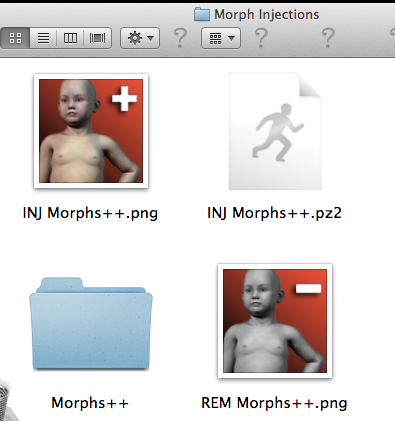
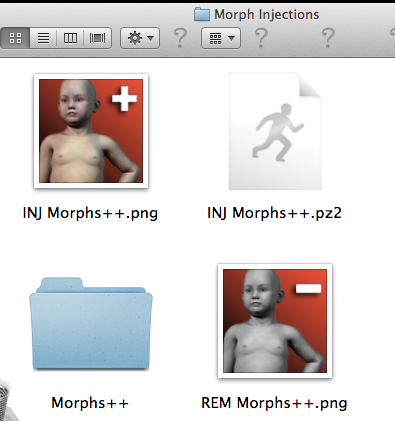
Screen_Shot_2013-04-18_at_8.05_.18_PM_.png
395 x 421 - 87K
Post edited by Nitab on


Comments
Are you seeing the folder but not the files, or not even the folder?
Not even the folder, Richard. When I open Poser and go to the contents, all I see is the base morphs.
Below is a screen shot of what I see in Poser.
The path at the top of your second screenshot is Poser 9 Content>Runtime>Libraries>Pose>DAZ's The Kids 4>Morph Injections, while you say you placed the files in Poser 9 > Runtime > Libraries > Pose > DAZ’s The Kids 4 > Morph Injections. That sounds as if they aren't in the right folder.
OK, I'll check that out. Thanks, Richard.
Richard, Poser 9 doesn't seem to have a Contents. I know Poser 8 did, but when I checked just now, there is no "contents" outside of the Runtime. See below.
I think it should be installed: Poser 9 Content> Runtime > Libraries > Pose > DAZ’s The Kids 4 > Morph Injections the path you used doesn't have the world content (see above)
By the library pane you should have a Poser 9 Content folder - on Windows the default is in your Documents folder, at least for Poser pro 2012, but I'm not sure about the Mac. The name that appears in the Poser Library pane is the actual name of the folder on disc, so it doesn't look like the Poser application folder.
Yes, VW -- that is what Richard said. And I know that Poser 8 had "Content" and worked that way, but see the picture I posted above. Poser 9 (at least my version) does not have the "Content" folder in the Poser 9 folder. Your only option is to go straight into Runtime. Content is not inside Runtime.
Thanks, Richard. I am going to visit the Chat Room at Smith Micro when they open Monday and ask where the Content folder is located in Poser 9. It is not in my folder. When I ran the mouse over the title of the base morphs in Poser, it gave the location as Users/Shared/Poser 9 Content/Runtime -- etc., but I don't know how (on a Mac) to find Users/Shared.
If you open the main disc in Finder (I assume that's fairly simple, but I haven't ever used a modern mac) you should be able to navigate to the folder by double-clicking.
I check my Runtime called DAZ3Content (where I have my Poser content as well), and the Morph++ for Kids 4 is there.
Then I started my Poser 9 and check if they were there, and they were.
So, what "libraries" have you configured to Poser?
I think the issue is finding the /Users/Public folder itself.
I still don't really understand where is the content supposed to have been installed?
How do you install? DIM or Installers, and what path did you install to?
I use a Mac. My previous Mac had Library in the Main Folder. This version of OS 10.7 does not. I have no idea what they did with it or what I'm to use in lei of it. Monday I'm going to call Apple and see if they can tell me what to do.
I let Poser 9 install itself to my new Mac when I got it, and have had no problems until now. I appreciate you guys help, but I think this may be something only Apple can help me with.
OK, on 10.7 ~/Library is "hidden", you can show it using Finder and Go To Folder... (Command+Shift+G) And then enter ~/Library, it will be temporary visible then.
Or, you can start the terminal and type
Thank you so very much, Totte! I have no idea how you knew that, but this is wonderful!!! You are REALLY a Power Member. HUGs
I know, I started programming on the Mac in 1987, and has been with them ever since ;-)
Totte, IT WORKED!!! I love my Mac, but it sends me into a spin every now and then. Thanks again.
Glad it worked!