Dforce question
 Temair
Posts: 89
Temair
Posts: 89
I have just downloaded the latest version of daz studio and am getting a message when trying to use Dforce as shown in the atachment am not sure how to sort this out so any help is appreciated
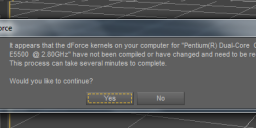
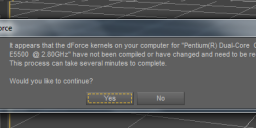
kernals.png
560 x 201 - 39K


Comments
You need to allow Daz Studio to compile the kernel for your computer. This message will come up at each update you install as well. Just click on the Yes button. The kernels will be compiled and then you can use dForce.

Thank you when I click on yes I get a box up saying " error initializing opencl kernals
Looks like you are doing it with CPU instead of a nvidia card. You need to get openCL drivers for your specific CPU.
Or if you have a nvidia card to use, go to simulation settings, advanced tab and pick your nvidia card from that drop down list for openCL device.
Thank you will try that
I'm still getting the same message when trying to use the simulation after using the open cl for my cpu and processor
Hmmm, does it say what version of openCL it uses? I think dforce needs 2.2, not 100% positive on that though
It doesnt say
!.2, not 2,2
I have 1.2 for my processor and thats not working