Creating an Asteroid
 dash2128
Posts: 725
dash2128
Posts: 725
I have an asteroid prop that I wish to punch a hole in, so that I can create and entrance and interior. (Attachment- rough example)
How do I create the hole in the object?
(Or is there another way to achieve this, apart from purchasing something ready-made?- I'd like to create my own.)
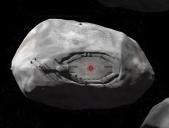
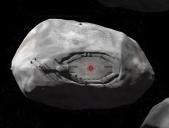
20-2.JPG
418 x 317 - 23K


Comments
I'm not sure how to do this within Daz3d or if that's even possible. You can export that prop as an .obj file into a modeling software like blender and edit it any way you want.
Ther e might be a way with the use of the geometry editor in DS, or else with creating a opacity (trans) map for the asteroid
In the 3 sample images, a hole was created in a rock with the geometry editor, a cube was inserted as a 'hangar' ( very crudely/simply of course - just as an example)
Thanks for mentioning Blender! I've heard of it, but never used it.
That's definitely on the right track, especially the misshapen object. I can build an interior if I can open a hole in the object. Thank you!
I could have sworn I remembered some sort of script offered as a freebie here on these forums once, where one could bring in a prim, insert it through a garment being worn by a character, and this script would then make a hole in the garment shaped like the part of the primitive that intersected with that part of the garment. I.e. if the primitive was a sphere, and was inserted through a particular part of the chest, there'd now be a round hole in the garment (but not the character) revealing the chest of the character through it. I figured if this could be done with clothes using that script, it could be done with any other object using that script. Say, a great big rock in suspended in outer space. Trouble is, I can't find the post with this script right now. Grrrr...
(edit: fixed a couple of typos...)
That would be nice to locate, yes.
The script you’re thinking of is mcjTailorsChalk. It creates opacity maps from intersecting geometry with primitives. It’ll create your holes, but you’ll have to make your interior to fit without gaps, since objects don’t have an interior and meshes are single sided. To actually make a hollowed out object, there’s no substitute for modeling.
Thanks!