fixing things to characters for animations
 Toobis
Posts: 964
Toobis
Posts: 964
in The Commons
Can you fix things to a character (any generation or whatever one it possibly works with) so they are "holding" it during an animation?
Say for example I wanted to do a scene where M4 or any generation character is walking along holding a handgun as he walks, how can this be achieved? anyone who is familiar with animation work perhaps can help here? would appreciate it a lot.


Comments
I watched a video about this on YouTube, IF I'm remembering correctly. It was a person holding a phone. I believe it was a video by the makers of the Animate plulgin. Without using Animate or aniblocks, I would probably try parenting a Null to the figure's hand, and then parenting the object (gun) to the Null. I don't know if parenting can be keyed, but if you want them to pick-up or put the object down, that may be an issue.
I did not check, but I feel like this would be a very common question.
Hopefully we'll see an answer here from you or someone else - for future seekers!
At frame 0 load the handgun or whatever and position it ackording to your starting pose, then go to the scene tab and expand it so you can see the hand bone, then simply drag the gun and drop it onto the hand to parent it to the hand! Done!
If you want your figure to pick up a phone you start by loading a phone at frame 0 and position it where you want it to be picked up. Then load another phone (or create an instance) that you parent to the hand of your figure. Set the scale of the parented phone to 0% to make it invisible. Now advance to the pick up frame, pose your figure so that both phones align as closely as possible. Create keyframes for both phones. Advance to next frame, scale the parented phone to 100% and the other one to 0%. Sit back and enjoy your coffee:) Oh and set your keyframes for the phones to linear using keymate or graphmate to avoid any interpolation problems! If you do not have those, simply dial in the scaling percentages at the previous frame too, that will create a linear type keyframe.
Using two items and hiding one or the other will work.
But aniMate2 Constraints are probably what you want once you get the hang of them. You do not need to use aniBlocks to use them.
->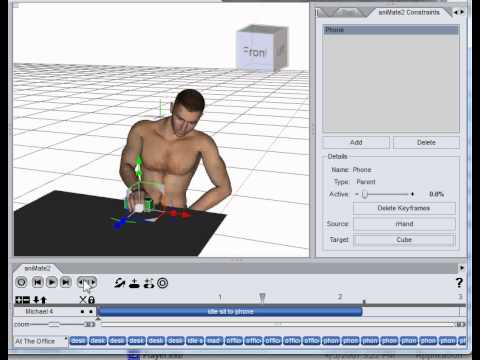
Yes,true, but it's not exactly free , 59,95 atm
, 59,95 atm