Resizing product sends lighting out of wack [Solved]
I noticed (yes Im rather new still) that when I resize some of the items I've purchased in the DAZ shop, like the DVF cruiser, things like 'lighting' don't adjust 'properly' as I thought it might in my mind.
For instance, when I resize the Sci Fi Cruiser, rotate and place the object, suddenly Im trying to move half a dozen lighting effects to their 'appropriate' placements. This can be a task if you don't know how they should be placed to begin with. Anyone know of an easy way to link them all to shift accordingly?
I've tried linking them all to a same 'group' parent but that doesn't seem to have worked, unless I'm missing a detail.
Post edited by thomask_1 on
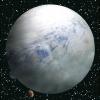


Comments
In the scene tab, drag the lights into the cruiser.
Alternatively you can highlight all the parts that you want to stay together and then go to your Create tab at the top left and in the drop down choose create new group. This allows you to name it so if you end up with more than one group you can find everything.
Oh! Great... Learning as I go... thanks!!