Really Grainy Iray Renders...
 SubGeniusZero
Posts: 61
SubGeniusZero
Posts: 61
Hi guys. I'm new to using Iray for renders (longtime 3Delight user here) and so far I've figured out how to light my scenes (somewhat), and how to control the light in the scene using the Exposure control in the Environment section of the "Render Settings" tab, and using the Luminence control in the Photometrics section of the "Lights" tab. But that's really all I've figured out. Anyway. My Iray renders so far are turning out REALLY "grainy" looking, and I was wondering if anyone could help me. I've got the scene lit with three Ambient lights — two coming in at 45 degree angles to either side of the main characters, and one coming in from the front of them — with their Luminence set to a value of 2500 in the "Photometrics" section of their "Lights" tabs. (Is that too low? Too high?) Then, I've got a Point Light situated behind them, about halfway between them and the "wormhole gateway" thing. Then, behind the wormhole gateway, there is a Spotlight, with its Luminence set to about 3500. Then, there are two Spotlights — one up high and out in front, focusing on the male character from about a 30 degree angle, and another, up high and out in front, focusing on the female character from a similar angle, both with their Luminence set to 2500. I've got the "Environmental Lighting Intensity" is set to "1.1" The Exposure in the "Environemnt" section of "Render Settings" is set to "11.3" right now. I've got my "Max Samples" set to 10,000, the Max Time set to 9,000, and the Noise Degrain Ratio set to .06, the default, with the Radius set to 3. What am I doing wrong?




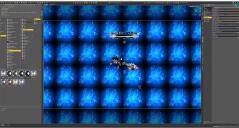
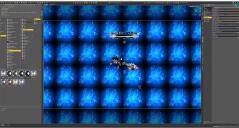
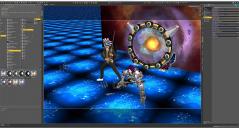
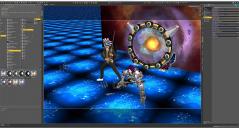




Comments
I'm a bit worried ybout the light settings for thoise ambient lights (or any other lights you have in the scene.
Could you post the surface settings for your light sources, and the parametrs of the spot light? Also, is "Photometric" set to "On"?
Also, please check out this thread, I posted some examples about light setting in this and the following posts, maybe that will help you a better idea what you need for your scene:
https://www.daz3d.com/forums/discussion/comment/1536281/#Comment_1536281
I noticed you pixel filter radius is high, default is 1.5. Try lower it down.
How high is your convergence ratio? Are you waiting until the render completes?
My convergence ratio is set to 99%, and I've reset my Pixel Filter radius down to 1.5, that should help I think. Also, Bee McKay: None of my light is emitted by objects; only Lights, so no Surfaces settings for light emitting objects. Photometric switches are all set to "on". What worries you about the Luminence values? I've attached my latest render, with the Pixel Filter Radius still set to 5, all other settings as I've described them. By the way: I should add that I am rendering on a Mac Pro, so I am only rendering with CPU power. No Nvidia graphics card.
Is this a completed, 99% converged render? It legitimately looks like it's only been through a couple iterations.
It took over four hours to render. It's been through many iterations. I've got my max time set to 9,000.
4 Hours is probably not long enough for this, many report extremely long times sometimes several days for CPU renders to finish to their satisfaction :(
Check the log file to see what is ending the render - Look under Help - Troubleshooting - View Log File and look near the botton for something like this - (The part in red is the thing that matters to you)
Once you know whats stopping the render you can change your settings accordingly
Tottalou has some really good advice there.
As for the lights, you mentioned ambient lights and you have a linear point light in the scene, maybe this example will let you know why I am worried about the lumiance.
Linear Point light behaviour:
At setting 1500, even though the preview is all nice and shiny, in the actual render you get zero light out of it.
This is 50.000...
and this is 500.000:
The problem seems to be: "Maximum render time exceeded." So the problem is that I'm not setting the render time high enough. Maybe if I set it to 15,000, or 30,000, and just wait . . .
Bee McKay - you were right about the Lumen values! I tried setting them to the higher proportions in the thousand and now my renders are turning out much better and MUCH more well-lit! Thank you so much!
Don't forget, if the render quality still isn't as good as you want, there's one more thing you can try. Turn the light values up even more, then use the camera controls in Render Settings>Tonemapping to reduce the render brightness. It's the extra light you need, to reduce the speckling, and as a bonus the render will probably complete a bit faster.