Figuring out wireless connections... any help?
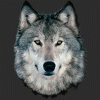 RAMWolff
Posts: 10,212
RAMWolff
Posts: 10,212
in The Commons
Hi,
Finding WAY too many connections on my router page, via my browser. IS there an app that I can install to find out where each is coming from? I've figured out and used the name change option to tag them properly but still have 4 "unknown....." listed and really would love to figure this out.
Thanks!
Richard


Comments
If the info listed by the router includes (it should) the MAC address try inputting the 1st 6 hex xhracters into a MAC lookup web page, that wil tell you who made the NIC, whcih may give you a clue - for examlpe if it is an HP netwwork card start looking for an HP laptop, etc. If it's a 'strange' manufacturer look them up to see what they make, it could be one of those horrible 'internet of things' and end up being your fridge
Or, you could do what IT departments everywhere do. Start disabling things until somebody screams!
I use an app called Fing on Android. Shows me a bit of useful info about all the other devices on the same LAN. It's free for the basic version. Anything that's still a mystery, block it as Slimer suggests. There are just too many connected things really what with Raspberry Pis, various 'smart' devices, Uncle Bob's pacemaker and other such things connected from all around the home.
I think the name Fing is a nod to an old skool *nix tool, 'finger'. I have no connection with the developers or financial incentive to 'plug' this, just something I use personally.
You don't have router management on your router? Your router should be able to tell who and what is connected via the management console you get when you login. Typically, rouiters IP addresses are 192.168.0.1 or 192.168.1.1. I suspect you have lost your router's password and that it's not properly configured.
Scott
Thanks folks. Simon, I'll give that a go. I'm on a PC so the Andriod thing won't work here, I don't think. Been busy with making maps so lost time, as usual! lol Thanks again!
OK, one is my small tablet and the other is GIGA-BYTE TECH so must be something onboard with the computer. The other two are B-Link Electronic Limited and Securifi Ltd which don't allow for the names to be changed in the router and all I can think of are more bits on board with the computer. I have a Gigabyte motherboard..... so .... I've bookmarked that very useful site. Thanks again!
Do you by chance have a wireless router?
Never mind, re-read Simon's message. RIF.