Can't get 3delight displacements working
I'm trying to get displacement maps working in 3delight without much success. If you look at the first image, it's a screenshot of the viewpoint. As an experiment I then add a flat gray displacement map - RGB 128, 128, 128, convert it to grayscale color mode. I set displacement to 100%, min to -0.4 max to 1, but theoretically because of the colour of the map, that shouldn't alter the image at all. I click render and you can see the result below in image 2. It looks like everything is ballooning out.
Any idea what could be causing this?
I'm using 4.10.
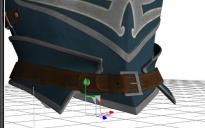
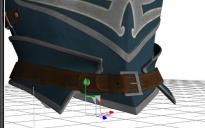
z1.jpg
503 x 314 - 124K


z2.jpg
538 x 313 - 120K
Post edited by BradCarsten on


Comments
What are your min and max displacements settings? If - for instance - min=0 and max=1, then this 'problem' as you describe may occur.
Since your min is -0.4 and your max is 1, middle gray becomes 0.3.
I need new glasses..

I didn't realise that's how it works- I thought middle gray is constant and min + max just effects the height and depth independantly of each other. thanks for the tip I'll give it another go.
People keep saying "mid-grey is neutral" - that's true by default, but only because the minimum and maximum values balance. In fact only the meaning of black and white are specified, greys are then interpolated from that range.