Cursor keeps jumping back to start of Product List
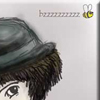 Autumn
Posts: 81
Autumn
Posts: 81
Hi folks.
I'm currently going through two tasks at the moment - one is putting my content into personal Categories and the other is converting old V4 skins to .duf files. Both of these are admittedly laborious, and they're made even more frustrating by the cursor constantly jumping back to the top of the product list I have open. Which means I have to scroll back down through the content listed under that letter in order to find where I was again.
For example, I'm presently loading up the Bijou V4 skin to save - that's all good, but she has several makeup options. So I scroll down through the letter B under Products until I get to Bijou, then save the makeup. As soon as I have done so, the cursor jumps back to the top of the letter B list (in this case, showing me a Backpack instead of Bijou, which is a bit useless), so I have to then scroll back down to Bijou again, and down to the next makeup, in order to continue.
It does exactly the same thing when I allocate something to a Category via the Product list.
Now that's just a minor irritation when you're only saving or categorising a few files - but I'm currently wading through just under a decades worth of stuff, and having to scroll through to find the item again, for every single permutation, is really adding to the time it's taking! All I want it to do is to stay on the file I'm working on, and not shoot back up to the top of the list every time.
Is there a simple setting somewhere where I can tell Daz to stop jumping back to the head of the list? It does it wether I'm in Tree, List or Side By Side mode.
Any thoughts would be appreciated.


Comments
I agree that is an annoyance and wish it didn’t do that. I stopped categorizing using this method due to issues like this which make it harder.
Found a solution, insofar as it only seems to do it when in Products - so am working my way through the list of Products to make sure I don't miss anything, but when I find a skin I want to convert, I type the name into the Content search bar, then right-click on the relevant result and go to 'Show Asset in Virtual Folder' - this means I can quickly navigate to it's Mat file folder and that one doesn't jump around like a frog on a pogo stick.
Hope that helps! For all that it's a bit of a pain, it's a heck of a lot quicker to just search for the Mat File folder once than have to keep scrolling back down to every single option in a set.