Recovering presets used in creating a scene in DAZ studio
Hi All,
Is there a way, add-on or a script to be used in DAZ Studio to list the character presets, materials, skin maps, etc applied to a scene or a figure in the scene? For example, I created a seashore scene where a Genesis 2 female is posing on sands. I applied Meridiana character to the Genesis 2 female, several other matherials like nail colors, make-up etc. When I go the scene tab, I could only extract the information that there is Genesis 2 female figure in the scene. However, I can not see which character I used, which material preset I apllied and so on. I would like to keep track of these things to manualy reapply /incorporate to other scenes. If there is no easy manual way for doing this, is there any commercial or free script/add-on available?
Thank you for your comments in advance.
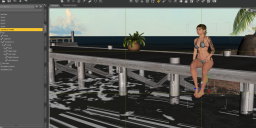
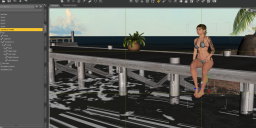


Comments
Hi,
as far as I know there is nothing like this - keep track of every preset that is used in the scene. However there are indications that can help to find out which character is applied to the figure in the scene. There is the Parameters pane with the specail Property Group: Currently Used - to see what morph shapes are currently used on the figure. And there is the Surface pane to see which texture maps and shaderes are used on the selected figure / prop.
If you just want to use the same character with all the currently applied settings from different presets you have loaded from the library to the figure including the settings you have edited manualy in your scene - then save youself a new Character Preset to the library - to load this figure with all these "currently used" shape settings, textures, shaders applied into another scene. However I think there are some limitations - Im concerned that the tatoo may be a Layered Image Preset that dont get saved with the Character preset but Im not shure. See the documentation Applying an Image Layer Preset.
[Edit]: There is also a way to Bake such Layered Image Presets to the base figure texture diffuse map I think - but I cant remember how the script is called that can do this or how to manage this. At least I can say - have a look at this Daz Studio temp folder - Path: C:\Users\[Your User Name]\AppData\Roaming\DAZ 3D\Studio4\temp
This is where Daz Studio generates all the temp *.tdl files to feed all the current textures surfaces shaders to the system - these files are generated while runtime after you have loaded the scene or added scene items - I once had appied some LIE Presets of custom eyebrows like the old ones that replaces the texture maps and my temp folder filled up with d39.PNG / d40.PNGs with the eyebrows baked to the textures. I think the new technic is to remove the baked in original eyebrows texture maps with this script Brow Remover for Daz Studio. Now you can add one of these new Fibermesh eyebrows like these Real Eyebrows for Genesis 3 Female.
You can also use the WearAble Preset (select the figure first) to save a reference to all or selected clothes and hair ect. that you fitted to the figure - this can also include all or selected props that are parented to the figure.
If you dont want to save seperate Presets for the different things in your scene you can also save a Scene SubSet. The save dialouge offers you the ability to select what items of the scene to save in your new Scene SubSet. Later you can load or merge this Scene SubSet to another empty or allready arranged scene.
Have a look at this sample script http://docs.daz3d.com/doku.php/public/software/dazstudio/4/referenceguide/scripting/api_reference/samples/metadata/list_products_used/start
Syrus_Dante and Richard, thank you both for your helpful comments!
Richard, I think the script you referred to is very handy, and could be a good starting point to built an add-in or write a script for what Syrus_Dante has explained above for tracking down the applied presets. I executed script in the Script IDE. It works best when one object is picked at a time and could list the products, but not the material presets.
It's true that the script will help oly with things that leave an asset in the scene - geoemtry, textures, etc. - and not with things like poses or shaping presets using stock morphs.
The tatoo on your character had got me thinking of ways to apply them with your Character Preset.
I've UPDATED my previous post: [Edit]: There is also a way to Bake such Layered Image Presets...
Character Preset Save Options
I think the best way would be to use this "Post Load Script" option in the Character Preset Save Options dialogue. To somehow automatically load this ImageLayer Preset after adding your Sharacter Preset to the scene.
But I never used it so I dont know what file types can be loaded with Script Path - the default operating system File Load dialogue is allowed to load (all File types *.*).
Maybe there is much scripting involved to get this to work - I dont know.
SaveOptions_CharacterPreset_PostLoad_1.png 289 x 645 - 64K
Has this something to do with it? Home » Old ArtZone Wiki » Wiki » User Pages » Rob Whisenant » TechNotes » DAZ Script Related » Executing a script from another script; passing in arguments.
Layered Image Editor
Another way to apply tatoos and such is to use the [LIE] Layered Image Editor. I've read somewhere that you dont have to use a seperated Transparecy black to white gradient texturemap for the Cutout Channel in some iRay Shader Surface settings - you can use the special Transparecy channel that the PNG images provide beside the RGB channel and that you can load these images not just into the diffuse texture map but also into the Shader Cutout Channel maybe it works the same with the Layered Image Editor - Mask Layer see the Screenshot:
LayeredImageEditor_AddNewLayerMask_with-PNG-AlphaChannel.png 581 x 491 - 61K
Geometry Shell
Another example of getting extra texture / shader layers onto your character is to use the Geometry Shell - it works like an advanced Modifier on the selected Item in the Scene added from the Create Menu.
MainMenu_Create_NewGeoShell_1.png 286 x 320 - 40K
This works like a combination of the instances and the Push Modifiers and you get a ghost like bodysuit to add your alpha channel textures. However I think I have read somewhere that you cant switch the UV layout on the Geometry Shell maybe because in the Scene its just handled like a limited clone of the base figure - or maybe you can and you are limited by the UV layouts you have currently for your base figure - you can try this. But I have no idea of how to or what preset to choose from to save the current Geometry Shell settings and load them on characters in other Scenes.