Genesis Evolution: Head Morphs - where are they hiding?
 amandamilobooks
Posts: 3
amandamilobooks
Posts: 3
in New Users
I saw Daz's video on Youtube (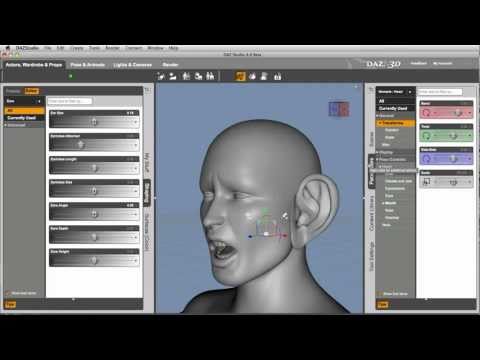 ) demonstrate dials like Cheek Sink. In the product listing, this option and others like Jaw Define are supposed to be in there. I want this. I installed this. I can see the product in the Content panes.
) demonstrate dials like Cheek Sink. In the product listing, this option and others like Jaw Define are supposed to be in there. I want this. I installed this. I can see the product in the Content panes.
Where in the world are the dials for this package hiding?
Daz says "Morphs are automatically included when a new Genesis figure is loaded into the scene. The morphs provided by this product can be found in the Shaping (WIP), Posing (WIP) and Parameters (WIP) panes, when the root of the Genesis figure is selected."
I can't see them.
I also grabbed Gen 3 Male Head Morphs. Same issue: how do I access these?
Thanks in advance!


Comments
What do you see when you have the Genesis figure selected and look in the Editor tab of the Shaping or Parameters pane?
Thanks for the quick reply!
The dials for HFS and a creature creator are all I can find
https://imgur.com/P9futdY
Is this the product you can't see when G8 is loaded.
G3, G2 or Genesis morphs won't work with G8 without some work arounds
That would be Not Awesome.
Okay, if anyone remembers that work around, I'd love to know. Thank you!
"that work around"
Unfortunately, amandamilobooks, there is no "that", meaning no single workaround that works for everything. As scorpio indicated, there are various figures that DAZ has produced over the years that differ from one another in a variety of fundamental ways. A new user can easily become confused by this, especially if they do not understand these differences. To begin with, Genesis refers to a specific figure. Genesis 2 (Males and Females) are different figures again. Similarly, Genesis 3 (Males and Females) are yet again different figures. And so forth. With each of these generations of Genesis figures denoted by the numeral, changes and advances in the technology that they use renders them incompatible in certain ways and to certain degrees with their predecessors. These changes mean that content designed specifically to work with a figure from one generation will not necessarily work with a figure from another generation. For example, the Genesis: Evolution Head Morphs product was designed for Genesis (Genesis 1, if you like), and will not work out of the box for subsequent versions (Genesis 2, 3 or 8), nor will it work with previous generations of DAZ figures such as Victoria 4, Victoria 2, etc. (BTW, I would suggest avoiding the use of shorthand terms like "Gen" in reference to Genesis, as it can lead to confusion. If you say Gen 3, you might mean Genesis 3, but someone else might think you are referring to generation 3 - which would mean figures such as Victoria 3, Aiko 3, Michael 3, etc.)
As for the "workarounds" that scorpio referred to, they can be of two types:
1. User-created cludges that are often complicated and may yield varying results:
and
2. Conversion utilities designed for the purpose packaged for sale in the store.
Rule number one is to be very aware of the differences between the various generations of figures and their associated content, and using one with another will require some sort of conversion, possibly with mixed results.
As for where you can find the workarounds or conversion utilities, that will depend on which generations of figures you are wanting to convert to and from, as well as what type of conversion you are trying to do, as converting morphs is different than converting poses which is different than converting hair which is different than converting clothing, etc.
If you could be specific about what generation of figure that you are trying to convert from and what generation of figure you are trying to convert to (i.e Genesis 2 to Genesis 8), and the type of content (or, better yet, the specific content) that you are attempting to convert, that would help others direct you to potential solutions. Warning: do not confuse morph conversion with conversion of morph packages. Morph packages are items like those you have referenced - Genesis: Evolution Head Morphs and Genesis 3 Male Head Morphs are two morph packages for different figures, each containing a large number of morphs designed to change very specific parts of the figure's anatomy in very specific ways. They are largely intended to be used to create or modify characters based on the respective figures. Confusion can arise, since one often finds the resulting characters, or those purchased premade in the store, referred to themselves as "morphs". That is that shorthand problem again, as the should more properly be referred to as character morphs. I mention this because workarounds and/or utilities may exist to convert character morphs from one generation figure to another, but I am not aware of anything that would allow wholesale conversion of morph packages that are available in the store, such as those you mentioned and others, from one figure to another. That is why there are discrete morph packages offered in the store for head and body morphs for each separate figure. For example, there are head and body morph packages for each of the male and female figures for each generation (with the exception of the Genesis figure, which is androgynous) - so you will find male and female head and body morph packages for generation 3 figures, generation 4 figures, Genesis, Genesis 2, Genesis 3 and Genesis 8.
SixDs - THANK YOU SO MUCH!!! I appreciate you taking the time to break this down and explain it. I need to play around with it now in order to find out where I want to go from here. Much appreciated!!!