how to transfer prop as standard coordinate after it is rotated?
 kyoreona
Posts: 176
kyoreona
Posts: 176
I want to transfer a prop by the standard coordinate
But I have rotated it already ,and its transfer coordinate's directions changed ,
How can I transfer it as the simple,standard coordinate as I just open the DAZ studio after it is rotated ?
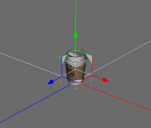
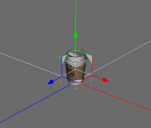
S1.png
323 x 274 - 10K
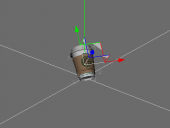
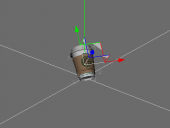
S2.png
356 x 268 - 12K


Comments
Parent it to a null, translate the null.
thank u .
but if i delete that null , the position of the prop will change
If you open the Tool Settings pane and select the Move tool, you'll see a list of options - Use World Coordinates, Local, etc. One of those should work - probably 'Use World Coordinates with Local Rotations'
Thank u !!! it solved my problem !!