Cutting a model in half
 kaotkbliss
Posts: 2,914
kaotkbliss
Posts: 2,914
I purchased a model for 3D printing off a site that specifically makes models to be printed for tabletop wargamming scenery.
Anyways, one of the models I picked up is too big for my print-bed so I figured I'd take the model into Hexagon and chop a section off, then print it in 2 parts and glue them together after printing.
Problem is, the mesh is quite a mess and there is no easy way to chop it cleanly. So I was wondering if there was a way to just simply chop it directly at the 0 axis, dividing polys as needed?


Comments
One way is to boolean cut the model using a square plane down the middle.
Thank you, can you explain how to do a boolean cut?
It's in French. But you can still see how the tool works.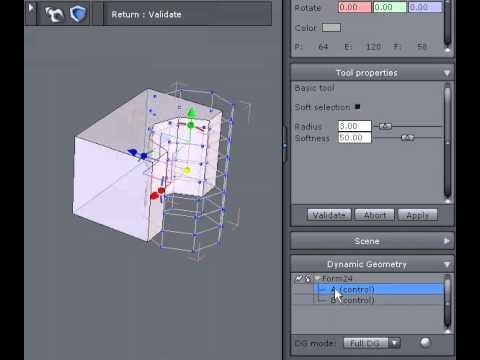
I can't seem to get it to work :(
I select the model, click surface modeling, then click the boolean operation, then I click the plane and they both dissapear.
If I do it the other way around where I select the plane, then click the boolean op, then select the model I get a plane with the shape of the model where they intersected (Not a hole in the plane of the shape of the model, but everything that wasn't intersecting dissapears)
You're doing it right. You just have to pick which boolean operation to use on the two objects afterwards. In the video, you can see them being clicked on in the options box.
Its also possible there is a problem with the geometry ... welding vertices to eliminate duplicates or ones that are very close together can work.
You could get the Netfabb trial. After 30 days some of the common repair functions will still work as the "free" version.
After a few more tries, I can almost get it. The plane does not re-appear, but then I have 2 new forms, each of the entire model but 1 has a line through the center. Unfortunately, even using the new beta, it's crashing on me after this so I can't seperate the model yet.
Ok, so I have all the polys that cross the 0x axis split in 2 but it's still all 1 object. Now, as soon as I go to select any polys Hex crashes.
If I try to export as an obj, Hex crashes. I can send the model to Daz via the bridge, then send it back and I can then select polys and such without Hex crashing. However, there are now new polys where there shouldn't be and many polys have been sretched to other verts. At least I can manipulate it now.
So, 2 questions, is there something I should do to the model before cutting it so the polys don't end up wonkey and is there an easy way to select all polys that have an x >= 0?
It is difficult to say if this this can be corrected in Hexagon or would be better done in another application. In general, when booleans don't work its a geometry problem, and there are some problems that are not easily fixed, or even identifiable, in many poly modeling applications.
I solved the first issue. I had used a converter to convert the original stl file into an obj to work in Hex. I just found out I still had blender installed and that it will import stl files so I made a new obj from the stl through blender and don't have the odd polly issue.
So now just seeing if there's a way to auto select all polys where x > 0
When the cut finished this time, instead of creating 2 objects (1 for each half) it created 2 objects of the full model, both with a clear division of polys down the 0x
*edit*
I thought I solved it.
I had saved the stl as an obj through blender, imported it into Daz and everything was fine. Sent it to Hex and cut it, but now when I send it to Daz and back again it's got the same wonky polys.
If I don't send to Daz and back to Hex, then Hex wants to crash when trying to selct anything.
Boolean cutting in Hexagon will alter polygons along the cut. Sometimes a re-boot of an object will be triggered when exporting it somewhere else, causing a more massive poly reassignment. I don't use DAZ Studio, so I don't know what it involves.
Surface cutting and solid cutting will produce differing results also.
I expect polys along the cut to be altered, but I'm getting alterations across the whole model
If you import the model into Hexagon as OBJ and then export it as a new OBJ, it will have Hexagon's OBJ format instead of the OBJ format used by the other app. So maybe it will boolean cut better when imported. Boolean cutting will involved mesh editing no matter how it's used.
Right now, I'm cutting a sculpted face in half using a cube that covers half the head. I make a copy of the head first (and hide it) so I can then cut the other half. Less quad polys reconverted to triangles, so far. All bets are off though if my head has n-gons.
Average Weld might help ....
The distance value does require some trial and error. The idea is to get rid of as much small geometry as possible without changing the shape of the model. Start with smaller values and increase. Note the number of points change as shown.
@kaotkbliss
Try a boolean cut with a box covering/intersecting half of the model instead of a plane - should delete the intersecting part. I just recently tryed something with "Knife Projection" from a simple edgeloop in Blender but some polys just didnt like to beeing cut. Well long time ago I once tryed Hexagon but with the versions countig up the crashed get more and more I dont use it anymore. Blender has also Booleans and you can fix Geomerty topology erros in the mesh with it quiet easy. In Zbrush its one button saying delete by symmetry - it pickes always the right half to keep - if you want the other half you first have to mirror the model do delete by symetry and mirror again.
Thanks, I'll have to experiment with these tips
An alterrnate suggestion, If you use Cura to set up your 3D prints, anything below the floor does not print.
Place your, model move it down. Place it again, turn it over and move that down. You can use the measurements to get an exact match.
Cura is fairly robust and fills in the ground level.
Other slicing software may be able to do the same.
edit: slicing is prep for printing
I've only used the default software that came with my printer and it likes to move the model back up to floor level if you move any part of it lower than the floor :(
I've stayed with the default software since I am still learning the printer and all the settings. (how to adjust for a good print/speed compromise, settings to cure various defects and so on)