After a Windows refresh DAZ Studio is throwing content loading errors galore!
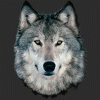 RAMWolff
Posts: 10,212
RAMWolff
Posts: 10,212
I'm really at a loss here. ALL of my Content is still there but when I try to load up either Genesis or my Super Suit or anything else I've made I get these errors like the program can't find anything but it's all there including Genesis. I looked through the data folders and yea, all there. Not sure what to think of this newest issue.
Can anyone suggest anything to try to get DAZ Studio to load things correctly?
What happened was I had a glitch with my system after trying to update the NVIDIA drivers for my card. There were some hiccups for the past couple of months and I think trying to install that updated driver must have pushed my system over the edge. So I did a system refresh and got a nice newly reset system. What the left me with was all of my stuff in My Documents, Pictures and Music folder were left alone along with stuff like desktop backgrounds and things like that but ALL of the non MS programs were removed (actually moved to a directory called "Windows.old") BUT as I say, all the Content for DAZ Studio is fine, it's still where it was before the refresh so I'm not sure why the program is throwing these errors.
Is it something to do with the Content directory manager?? Probably. If the old info was moved to the Windows.old directory then it's still there and in tact so please let me know what files I need if this will fix my issue. I do notice the Smart Content tab is practically blank so that's the clue that got me thinking that that must be what's going on.
Thanks for the help!


Comments
Guess your CMS has hickups, try to restart it.
I just looked in the Content Management Service directory and found that there is NO database. So looked in the Windows.old folder and found it. Copied it over to the desktop. It's a whopping 154Mb's. Took ownership of the folder and set it to a non Read Only setting but DAZ Studio is not seeing that. I have no idea how to make it see it but it's there now. SIGH!
I'll try restarting the Manager and see if that helps. Thanks for the suggestion!
Restarting it had no affect!
Created a bug report, it's really more for a cry for help in hopes that one of the code folks to help out here. This is just too complicated! I love Smart Content and all that when it's working but for this sort of issue to have ALL of my Content not useable is just not cool.
Report is here: https://bugs.daz3d.com/view.php?id=50312
If you reinstall DS (and the CMS), you will get a new empty database, then in DS do reimport metadata in the small menu in the content tab, will take a while but get you up and running again.
Tried that. Does it give you a progress dialog or does it just work silently in the background? I didn't get any results after letting it alone for a little while. So thinking something is corrupt or I'm not doing something right.
CMS won't affect loading scenes, the references in those are to actual file locations. Are you sure DS is pointing to the folder that holds the \Data folder as a DAZ Studio Content Directory?
I looked in the Database area and it LOOKS right. I'm at work though so I can't confirm that it's pointing to the right folder. I know it's installing content to the the My Documents > My Library folder though so I imagine it's pointed correctly.
So I guess I have two issues then. Possibly a folder pointing issue and a meta data issue since the Smart Content folder is about empty but as I've stated the My Library is FULL of content. :coolhmm:
OK.... not sure why but when I removed the content links via the Content Directory Manager and then relinked them WITHOUT restarting the program all loads fine. I tried removing them, saving and then restarting and that didn't work. I think it just called up the old links (which are the same really) and so same issue. That part is at least resolved but now I need to figure out the meta data thing. Lordy! lol
The Meta Data issue is also resolved. I did a little scouting around and found some helpful info in the ZEN Desk about this:
This procedure actually works. I'm back all the way now. YAY!