Weight Pant Problem
I made a rig in Carrara but I'm in need of advice on how best to setup the weight painting for the head. As it stands now I think I added one to many bones for the mouth/jaw out of frustration. My issue is, as I have it now, when I tilt the neck up and down it opens the mouth. I also get a lot of distortions when I move the rig around.
Current Work flow: I'm selecting the poly's then adding the bones I want to effect them. I try and use a percentage for each bone.
So getting the mouth to move independent without being effected by the head turn is my problem, if anyone can help. Thanks.
Here is a example of the bones in the head:
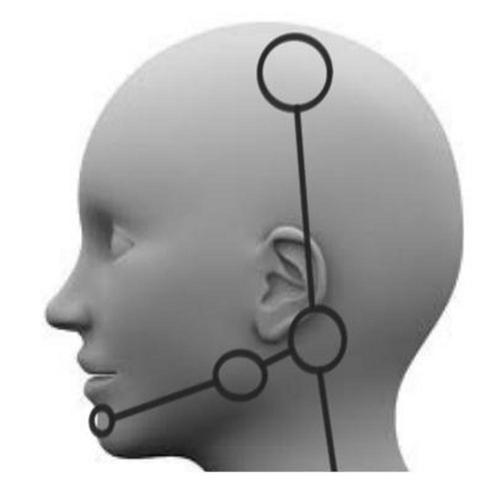
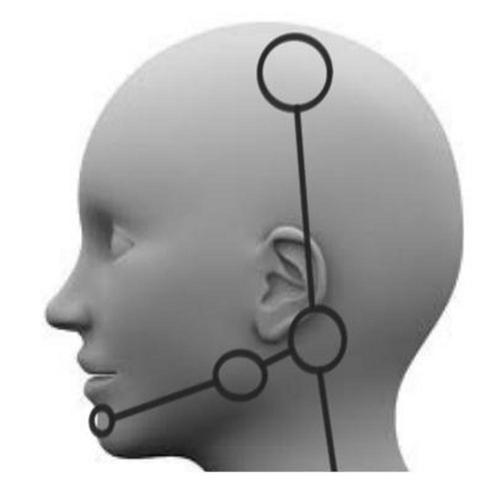
head.jpeg
995 x 1000 - 37K


Comments
if you PM Roygee he may have the answer
Ok thanks. I found a video about this using Maya but It should apply to Carrara. I need to find out if Carrara has a shortcut key that blends like Maya but everything else seems the same. (In Maya you hold shift and paint with the brush to blend between weights.)
HI More2burn :)
You should try using Morphs to change the shape of the Mouth / Jaw.
Most lip-sync software will operate using the facial morphs within the figure,. they don't normally animate bone motion.
or,. reduce the bones to two,. One for the head,. one for the jaw area,.
the less bones you have, the less problems you'll have when you're weight painting.