Have a gown mesh with material zones but how should I use...
 nonesuch00
Posts: 18,309
nonesuch00
Posts: 18,309
Have a gown mesh with surfaces but how should I use the geometry editor, face, surfaces, regions, and various grouping editors, weight painting, and transfer utility best to turn the gown into functional DAZ clothing? On the gown when I look at UVs for it DAZ Studio in Surfaces says it uses the 'Default UVs' for each of the surfaces. It that something the DAZ Studio adds to imported meshes lacking their own UVs?
I have used a Transfer Utility tutorial from DAZ Studio from long ago and SickleYield's recent G8 to G3 to G8 clothing Transfer Utility tutorial but it's clear to me after posing G3F in the ground much other work needs to be done to make such a gown 'DAZ Studio' posing acceptable.
Can anyone point me to a series of YouTube videos that takes me through all the steps needed to actually make that gown as if I bought it from the DAZ Store as wardrobe?
Also, I tried using the gown in the dForce simulator as it's shape seems to be an ideal style for the dForce dynamics simular but the gown disappears during simulation and the only way to make it reappear is to clear the simulation data.
See the images below to see the disappearing gown. Also when rendered to see if the gown would show up I got the big surprise not only to the gown not show up but the character in the viewport didn't show up in the render although the camera is pointing right at the character.
Images 01 - 07 left to right are the dForce simulation and image 8 is a partial view of the surfaces & such transferred to the gown by the Transfer Utility.
Thanks very much for suggestions.




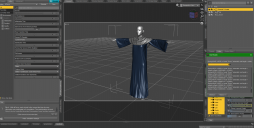
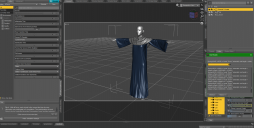










Comments
Default UVs are just that - the UVs that were on the imported geometry.
Is the gown actually fitted to the figure when you run the dForce simulation? It looks that way, but I wasn't sure how to rad your description. Does it immediately vanish when you sim, or does that take a few iterations to happen? How about if you don't fit it to a figure but just load it, create a plane with about thirty divisions under it, and simulate the gown?
The gown was fitted with a cloth simulation program I am beta testing and it exported the simulated drape directly to DAZ Studio.
The gown doesn't disappear until about X number of iterations in the simulation, not many, I'd guess less than 50.
If I just import the gown & don't fit the gown but keep it as a static mesh then I can render very well with nothing disappearing.
However, very weirdly if I make the Baby for Genesis visible then the halo (just a very thin cylinder with iray frost shader applied) and Lisse Hair disappear from the viewport but reappear when rendering. If I hide the Baby for Genesis in the Viewport then the Halo & Lisse Hair reappear in the viewport!.
Sorry, is this rendering or simulating (or both)?
Scene 1 (created to try & make DAZ clothing out of the gown mesh) - The case with the dForce simulation caused
a) the gown to disappear in the viewport
b) the gown & the G3F to disppear with the default HDRI lighting enviroment supplied with DS in an iRay render.
Scene 2 (The Madanna & Child scene but the clothing replaced by the gown in Scene 1 but kept static and a headcloth made of a DS plane primitive & G8F replaced by G3F)
a) Lisse Hair disappears when BOSSE Lights are turned on & off (via a Group I made to turn them all on & off) but appear in render
b) Halo disappears when BOSSE Lights are turned on & off via group I made called 'Group Camera & Lights'
I guess sometime later this week I will reproduce, document, and file bug reports for both cases & upload my scenes that are causing trouble.
Will the Gown Mesh I import & the headcloth primtive be included in the scene file? I think I understood such things are.
The only bit I can answer with any degree of certainty is the last - yes, imported geometry that isn't saved as an asset is embedded in the scene file (now, in soem versions it was turned into auto assets but that had issues).
Do you have G8F set as a static object in the simulation? I think you need to do that in order for the gown to collide with it.
dForce will treat all objects as static objects with default settings, you need explicitly add a static dForce modifier only if you are going to use non-default values.
Thanks
I did actually set G8F & G3F & Baby for Genesis as static & set their collision layer to 0 in scene 1 and scene 2. In scene two I set the static gown to static but the headcloth I made to dynamic & converted to figure subD. I didn't rig the headcloth or anything since I just wanted a dForce drape.