Morph loader pro hand problem
in The Commons
After I export my morph in .obj and then load them on G3F everything is fine until I pose her. Only the hands and elbows go mad like the attached file. Eny suggestions?
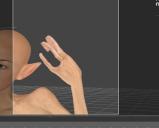
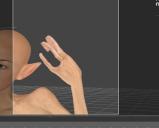
pr.jpg
848 x 683 - 68K


Comments
You need to use the Edit>Figure>Rigging>Adjust Rigging to Shape command to move the joint centres to match the new shape, then you need to use ERC Freeze to link those changes to the morph (right-click to put the Parameters pane in Edit mode, if it isn't, then right-click on your slider and select ERC Freeze, make sure there's nothing in the list of sub-componenets that isn't needed (posing or other shaping), then click Accept).
Thanks a lot, that helped. I figured it dor adjusting bones but did use ERC Freeze. Now the figure looks perfect, but the clotes dont take the shape of the new figure and stay in place - they are still fit.
Hmm, is the morph's type set to Modifier/Shape? You can check by clicking the gear icon on its slider and selecting Parameter Settings. Also, in the same dialogue, check that AutoFollow is on.
Solved ! The problem is in my TV. Thanks a lot!
Actually when I save and exit and reopen the scene or figure - cloths still not follow the morph . I have to delete the morph and load it again with morph loader pro - ajust the bones again and everything is set untill I reopen the file.