FBX Exporter Fails to Load
 BackDoor3D
Posts: 160
BackDoor3D
Posts: 160
Hi,
Anyone know how this happens. I really need to export to FBX format to import into Lightwave for a client.
And it is not appearing in the export to file types. I know, if it's not loading it won't appear as an option.....
How do I fix it?
Please, please....help.
Stephen:P
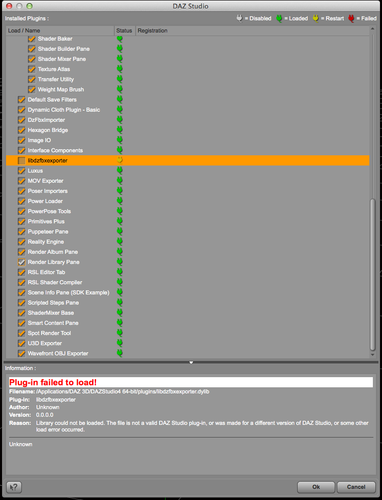
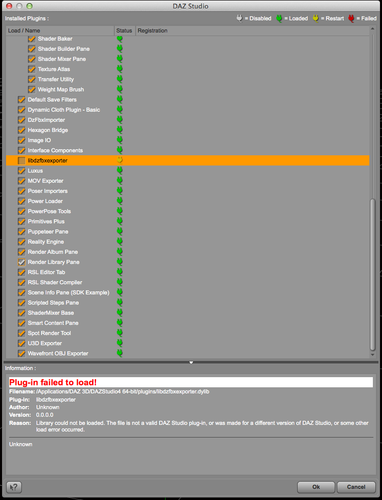
Screen_Shot_2013-05-11_at_9.56_.59_PM_.png
752 x 985 - 140K


Comments
The error message at the bottom says it is not made for that version of DS, did you install the plugin yourself? There is no need to install the FBX plugin seperately, it comes as part of the main DS4.5 installer, that may be the problem.
What version of DS4.5 are you using, Help > About DAZ Studio will give you the full version number. The last stable version of DS is DS4.5.1.56, and it should be available in your My Account > Product Library for download.
I am using the latest version DS4.5.5.1.56 64 bit for Mac OSX 10.8.3
I also have the same version installed on Windows 7 64 bit PC, and the FBX Exporter Plugin is there and working.
They were installed at the same time-ish, back in early January 2013. I installed them both as per instructions. I have not installed the FBX plugin myself on either.
I have never had the need to use the FBX format until now.....so I don't know if was working back when first installed on my iMac or not.
Any ideas on how I may fix this.....other than reinstalling DS. That is not an option I'm afraid. Too much work on at the moment!
I don't know of any way to fix this without reinstalling DS4.5.
Maybe someone else can help, but since it is part of the main installer, you would really need to run it again. If you have the DS4.5 installer on your machine, it shouldn't take more than a few minutes to reinstall it.
Hang on for a little while to see if anyone else can come up with a solution, it may be a different procedure on a Mac.
not hard to reinstall DS, just run the installer and it will prompt you and un install prev version then reinstall leaving content and preferences intact.
it also leaves added plugin dll's intact so if you have an old obsolete one, go to program files Daz 3D studio whatever version plugins (windows, sorry wgat ever Mac equivelant is) and delete it.
I had this happen with dynamic clothing control.
Thanks very much to all of you for your valuable help and advice.
When I have some free time I will re-install DS5.4 on my Mac. Not worried about my content, I can handle that, as I've done it before (it's all on an 3Tb external Firewire drive anyway).
I have in the meantime used my Windows 64 bit version to export to FBX for the client.
I only have one question regarding the re-install. Will I have to re-install my 3rd Party plugins e.g.. Reality 2.5 etc....? Because I have quite a few!
Thanks again, and have a good day y'all.
Steve :P
You shouldn't have to reinstall 3rd party plugins, you are just reinstalling the same version. But, as Wendy says, you should delete the previous version of the FBX plugin, all the rest will be left as they are.