Is bump somehow inverted in US2?
 evilded777
Posts: 2,465
evilded777
Posts: 2,465
Just something I am working on, and discovered something strange.
First image is US1, second image is upgrade to US2, third image with the layer 1 bump min and max values inverted.
The bump is clearly inverted in US2. Only layer 1 active, exactly the same settings as far as I can see.
//edit upon closer inspection, I actually see the same inversion in US1. 4th image is with the Studio CF MAT and default shaders. 5th image is pws2 with settings based off the Studio CF MAT


pws2.jpg
800 x 600 - 271K
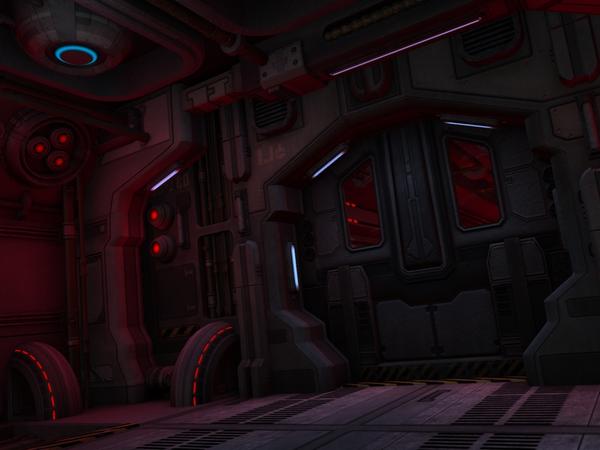
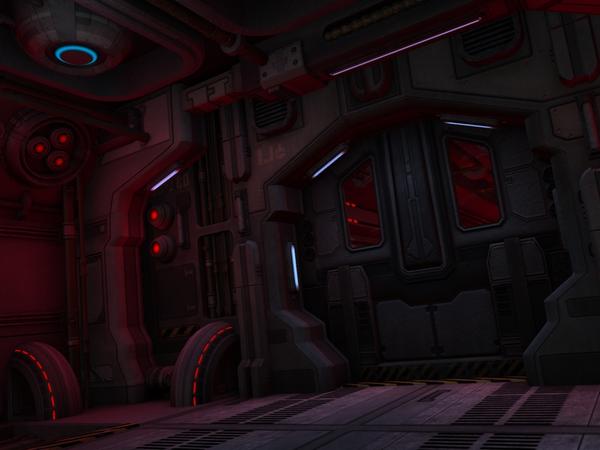
defaultCF.jpg
800 x 600 - 256K


us2Inv.jpg
800 x 600 - 263K


us2.jpg
800 x 600 - 287K


darkstarUS1.jpg
800 x 600 - 287K
Post edited by evilded777 on


Comments
You need to number the actual images when posting multiple in a single post as they don't load in a particular order.
they are actually in the correct order, but thanks for the tip as I know it can sometimes be unexpected.
//edit.... um, you mean for the end user? Can they be displayed in the correct order for me and out of sequence for you? that doesn't seem probable. Just wanting to make sure I understand the issue
Sorry about my terseness btw... I didn't mean for it to come across as overbearing but rather a suggestion. As to the images, I like the 4th one best as the others the bump seems strong/off on the doors to me. The lighting is looking good :)
I haven't noticed the inversion myself but this is not to say it isn't. Have you tested this on some small and close up?
Thanks, wasn't thinking otherwise.
I agree, the bump is much stronger with the other shaders and needs to be toned down. Thanks on the lights, long time.
I hadn't, and I thought it odd that I had not noticed such a thing before. After testing on other items, I do not see the same results. It must have something to do with those particular bump maps.
It is wierd as I can plainly see the differences
Further testing shows that with the same bump maps at lower min/max values on US1 yields the expected results. In US2, however, nothing seems to provoke expected results. Only inversion of the min/max works with US2. I wonder what it is about these maps....