Smoothing a pp2 prop
Hello
I use the paperback prop from http://www.morphography.uk.vu/dlprop.html.
It looks nice if the book is not to large.
I create a new texture and want to show the book a bit larger. Now I have the problem that you can see the segments of the page/cover (Screenshot SMFD01). Is there any chance to make this a bit smoother?
I tried Edit->Object->Geometry->Apply smoothing modifer, but as you can see in Screenshot SMFD02 it's getting worse ;-)
Just in case it's not possible does anybody knows another open paperback book that I can use instead (commercial or free)?
Thanks in advance for any hint.
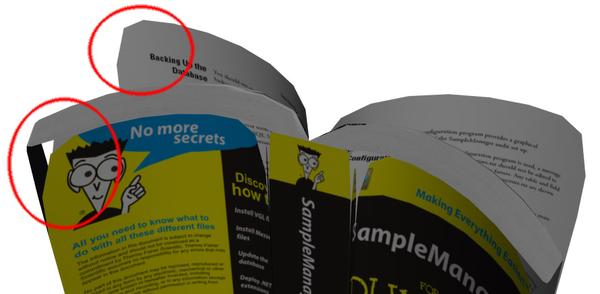
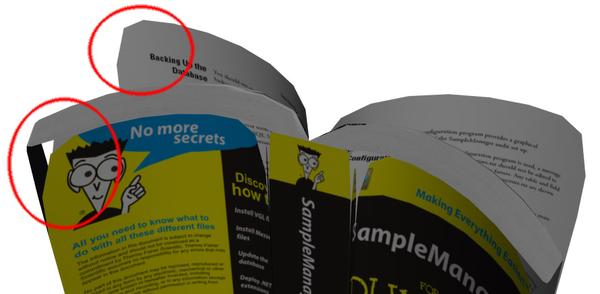
SMFD02.jpg
888 x 435 - 95K
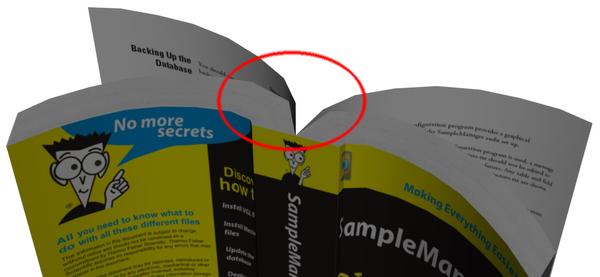
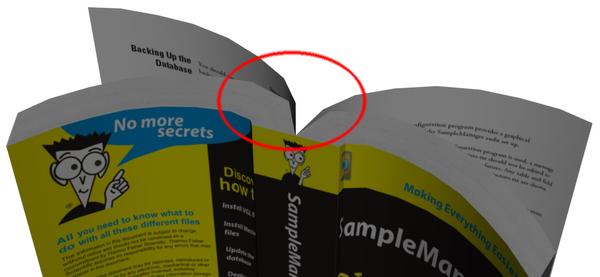
SMFD01.jpg
913 x 421 - 89K


Comments
Convert to SubD.
Thanks for the tip. I tried it, but the result is similar to the Smoothing modifier. Is there maybe a parameter that can be changed to define how strong the smoothing should be?
Once you have converted to SubD there is a new group in the Parameters pane for Mesh resolution, which includes a control for handling edges - in this case you want it set to Sharp corners and edges.
Thanks, that worked. It looks still strange in the Viewport, but the rendered result is as expected.