Real Eyebrows for G3 female won't work
 FenixPhoenix
Posts: 3,083
FenixPhoenix
Posts: 3,083
Just bought the Real Eyebrows for Genesis 3 Female a couple of days ago and finally got around to trying to use it. However, when I try to use it (after getting rid of the original eyebrows via Brow Remover for Daz Studio) I keep getting the "duplicate IDs were found" error.

I went to the log and this is what I got:
2017-12-26 14:49:03.230 Script executed successfully: W:/DAZ 3D/Studio/My Daz Connect Library/data/cloud/1_34563/people/genesis 3 female/hair/real eyebrows/real eyebrows shape preset01.dsa
2017-12-26 14:49:12.556 WARNING: cloud\dzcloudtasknotifier.cpp(178): The process cannot access the file because it is being used by another process
2017-12-26 14:49:12.615 "Real Eyebrows for Genesis 3 Female": Uninstall Succeeded.
2017-12-26 14:49:14.447 Beginning Install of "Real Eyebrows for Genesis 3 Female"
2017-12-26 14:49:32.892 WARNING: libpng warning: iCCP: known incorrect sRGB profile
2017-12-26 14:49:32.893 WARNING: libpng warning: iCCP: known incorrect sRGB profile
2017-12-26 14:49:32.893 WARNING: libpng warning: iCCP: known incorrect sRGB profile
2017-12-26 14:49:32.893 WARNING: libpng warning: iCCP: known incorrect sRGB profile
2017-12-26 14:49:32.894 WARNING: libpng warning: iCCP: known incorrect sRGB profile
2017-12-26 14:49:32.899 WARNING: libpng warning: iCCP: known incorrect sRGB profile
2017-12-26 14:49:32.899 WARNING: libpng warning: iCCP: known incorrect sRGB profile
2017-12-26 14:49:32.900 WARNING: libpng warning: iCCP: known incorrect sRGB profile
2017-12-26 14:49:32.916 "Real Eyebrows for Genesis 3 Female": Install Succeeded.
2017-12-26 14:49:32.945 WARNING: libpng warning: iCCP: known incorrect sRGB profile
2017-12-26 14:49:32.945 WARNING: libpng warning: iCCP: known incorrect sRGB profile
2017-12-26 14:49:32.946 WARNING: libpng warning: iCCP: known incorrect sRGB profile
2017-12-26 14:49:32.952 WARNING: libpng warning: iCCP: known incorrect sRGB profile
2017-12-26 14:49:32.953 WARNING: libpng warning: iCCP: known incorrect sRGB profile
2017-12-26 14:49:32.953 WARNING: libpng warning: iCCP: known incorrect sRGB profile
2017-12-26 14:49:32.954 WARNING: libpng warning: iCCP: known incorrect sRGB profile
2017-12-26 14:49:32.954 WARNING: libpng warning: iCCP: known incorrect sRGB profile
Not sure what it means, but is there a way to fix it? I've tried uninstalling and re-installing (via DAZ and DIM) but the error persists.
Where do I have it installed (which is where DIM puts it)? W:/DAZ 3D/Studio/My Daz Connect Library/data/cloud/1_34563/people/genesis 3 female/hair/real eyebrows/real eyebrows shape preset01.dsa
This is what I end up with. Just a block, like when DAZ can't find the content that's supposed to be there.



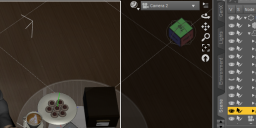
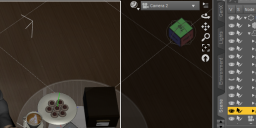


Comments
You wrote:
You should not have DIM configured to install anything into the My Daz Connect Library.
So, did you install Real Eyebrows with Daz Connect or with Daz Install Manager (DIM)? If you installed from within Daz Studio itself, that uses Daz Connect. If you used the separate DIM application to install your content, that is DIM installation. Which did you do?
Real Eyebrows would not work for me when I installed it with Daz Connect. So, I had to uninstall with Daz Connect and then install with DIM. Then Real Eyebrows worked fine. (Not all content works when installed with Daz Connect, even though Daz offers a Daz Connect installer for it. Scripts, like Real Eyebrows, often don't work right when installed with Daz Connect.)
I've actually tried installing it through all the methods. I tried via DIM first and didn't work. Then I uninstalled and tried through Daz Connect, same result. Then I uninstalled that and did a manual install (downloading the files through the webpage) and have the same result. I've now also tried it with three different G3 females and I still get the same error. At this point, I'll probably get a ticket in to see if they can help me fix it. If not, I'll just have to return the product. No use having it in my runtime if I can't get it to work. :(