Detailed exact no seams capable Mapping n Texturing Software ?
 RorrKonn
Posts: 509
RorrKonn
Posts: 509
I have attempted this for a week now.I'v decided to blame it on the app' and not my lack of skills ;)
I Mapped the mesh in Blender,Painted it in zBrush.Made the texture with Gimp,IfanView Topaz.
I mapped it 5 different ways none helped.
No matter how I painted it in zBrush I got distortions or streaks.
So ether I get distortions or I get seams.Neither is acceptable.
What app is really good at mapping ? So you know to the pixel where the UVs end. Can make straight lines and very precision control where the vertices are .Can any mappers have 2 different maps on the same mesh at the same time ? and is idiot proof.
What app is really good at texturing ? Can paint across a 90 degree angle and not streak ? Can paint on the 3D mesh and the 2D UV Map ? and is idiot proof.
And what I make with them I can give or sell to the public.
Thanks a lot for any and all help :)
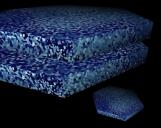
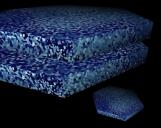
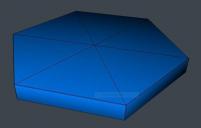
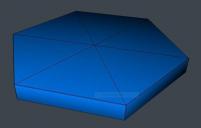


Comments
Not sure exactly what your issue is, but at first look it appears that your texture isn't tileable. So whereever it meets itself it won't match. And the second thing is the way you've UV mapped it. I think you need to UV map it with the texture in the background so you'll see exactly how it will lay on the mesh.
From what I can see the problem is how you've UV mapped it.
Now there are also ways to blur where the texture meets itself, like in Substance Painter there's a setting that does that (I forget the name). But I think you might want to go back to the UV mapping stage and try to unwrap it again so that the texture lays correctly.
Also, keep in mind you probably want to put the seams in the UV map in locations not seen by the camera. Like in this case maybe around the bottom of the object?
I'm thinking the UV map for that object should look something like this...assuming it will be sitting on the floor and the bottom will be invisible to the camera. This way the texture will fold nicely around the top edges
Hold on...I was wrong with that mapping example. The actual side faces are square, but I mapped them to be trapezoids, so the mapping will be distorted on the sides.
Wow, that's a tough one...even if you map it with vertical seams there will be a problem matching the texture at those seams. Or maybe it's just too early and I haven't had enough coffee yet.
Using that mapping, with vertical seams, I got it to almost work in Substance Painter. But it's pretty forgiving of UV issues, and you can tweak the projection (offset, rotation, scale, etc.) real easy until you get something that looks close. A lot of it comes down to where the camera will be and what you can hide.
do you use the UV master plugin in Zbrush?
I find that pretty good
it gave me this UV projection for a solid hexagon shape and subdivision of 6 I painted this texture on the rounded subdivided version and created a texture map from polypaint before returning to the base level
To avoid streaking, if you mean what I think, you really need to make sure you aren't painting on a surface while viewing it at a glancing angle. ZBrush should certainly be capabale of painting on models where the textues all lie, without overlap, on the unit square. Substance Painter should work too, with the benefit of going directly to maps instead of having to convert ploygon painting to a map. If you want to paint objects using UDMs or stacked maps then ZBrush can handle it, with a bit of fiddling, but 3D Coat, Mudbox, or Mari may be better choices.
It has to be seamless from all sides. So no matter where you look you never see a seam.
zBrush dragreck n lightbox,You half to model the mesh with this in mind so it will work and Even if you angle the mesh not to get streaks. You still get distortions and fuzzy textures .If you sharpen the texture it messes up the seams again.
https://forum.allegorithmic.com/index.php/topic,8947.msg43286/highlight,rorrkonn.html#msg43286
Would take to long to make all my own SD stuff.I don't think it's the best idea to use others stuff and I never understood if i could give away or sell textures from allegorithmics using there stuff .So I left allegorithmic.
UV Maps are the hated child of CGI .zBrush has had PTEX = long before PTEX .Can't 2D paint on them.never use them.zBrush UV Mapper is fine for my own stuff but more profesional looking UV Maps would be best for commercial use I think.
Before I go submitting stuff to DAZ I want it to be as perfect and professional as possible.
Thanks for the help so far :)
Can't you use the Clone tool in PS or whatever to make sure the seam areas of your texture match, even if the UV's are disjointed? Seems like our texture is not really uniform like a fixed grid, so maybe with a couple minutes of tweaking you can make it match
I noticed you all playing with meshes close to my hex.Here's the actual HEX ,So all are topology is the same. :)
Sorry, I'm not really understanding your issue, and whether you've tried any of the suggestions, or what apps you're using. You referred to Allegorithmic, but I'm not sure why.
You can try snapping your UV's to pixels if indeed you're sending out of Blender, you can try the clone tool as I suggested, you can try Triplanar Projection in Substance if that's what you're using, and so on. But I think it comes down to you trying to fix it yourself.
Clone tool is very close but still not perfect.maybe the right alfa map would help .but no alfa I've tryed worked and when you go from difrent colors are very noticable.
could you use the clone tool on paterns like this ?
https://www.daz3d.com/dforce-kitty-sweater-for-genesis-8-female-s
Again, I have no clue what UV map you're using, what you've tried, what apps you're using, what you mean by "alfa map", and what the sweater has to do with anything. So I'll step out of this, and maybe someone else can figure it out.
This is the best I got so far.I tryed something new.the one seam is around the center.I masked the hole mesh and unmasked each seam with a alfa.Then DragRect the texture across the seam.
Don't see a seam.the texture is still sharp and very little distortion.
I seriously doubt it's how RareStone textured his sweaters https://www.daz3d.com/dforce-kitty-sweater-for-genesis-8-female-s but I learned something new and getting a bit closer to the goal.
Still need all the info I can get about professional precision texturing.