About face morphs for a new model
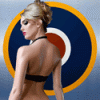 Max_theHitman
Posts: 66
Max_theHitman
Posts: 66
Good day everyone,
I am a totally newbie to this DAZ-3d and I am just begining to learn the tricks. So I need some help. I am REALLY enjoying working
with DAZ and it is giving me alot of joy to use.
Once I figure out all the tricks on how to use DAZ-4.10, I can start creating new models and giving them to you - and then see what you guys can do with them.
I am in this adventure for the FUN and good times and not to sell the models I will be creating.
I have 2 questions.
In these past 2 weeks I have been making a new Marilyn Monroe model (face + body) using the G3F and doing another for the G8F base model.
So far, they are not bad, but they still need more sculpting in the face for more realism.
I am using these 2 morphs builders...
https://www.daz3d.com/200-plus-head-and-face-morphs-for-genesis-8-female-s
-
https://www.daz3d.com/rarestone-s-face-morphs-collection-for-genesis-8-female
-
...because I discovered that having 2 of these programs I can better sculpt a better face with more details , instead of just using one.
Even tho they are both exceptional and wonderful to use, one program has features that the other is missing, specially for the nose
amd eyebrows, so using both
adds more to my resources in sculpting a more detailed face. I want to create a detailed realistic face and not a simple quickie.
I know there was a "SAV_Marina" model already created for the Victoria 4 model, and it is very nice, but I want to take things a
little forward another step and start using the newer Genesis-8 female base figure. Afterall, DAZ is moving forward in its evolution,
and I think more new models should be created for the G8F with as much face feature realism as possible.
My first question is , when posting these new models for everyone , does everyone also need to have these 2 morphs builder programs installed in
in their DAZ-3d (?) for them to have the same face and body morphs be seen?
or will the DAZ program automaticly recognize the facial morph changes to the base figure and add these changes?
-- if they need these 2 morph builders installed already, it may become a bummer for some people to not use them because it may cost alot.
What is everyone else using in their DAZ as the basic face morph builder?
My second questions pertains to saving up these morphs better.
I have read alot of post already and seen Youtube videos, but I am still confused, with everyone having a diferent way to save
the face + body features morphs.
What is the correct way to save both new face+ new body morphs together ?
I know these may seem like silly questions, but I am still learning.


Comments
Yes, the users will need to have the morphs you used installed to use the preset you save
File>Save As>Shaping Preset is the usual way to go. You can create a single slider that will set the morph, but it's a bit fiddlier and mainly useful for shapes that are expected to be used at different strengths instead of full-on only.
Thank you Richard. Its always great to read your tips and tutorials.
I was saving my files into ...
Save as > Character preset
and also
Save as > Pose Preset
Two saves of the same model creation.
I guess I am doing something wrong already. LOL
Even tho the G8F character I am creating for the past 2 weeks has been saved
but without the G8F eyelashes and hair-style I have been using. So everytime I open up the same saved file, my model shows
up without them and I have to add them back in the new model. I dont mind making mistakes It makes me learn quicker on how to work with
It makes me learn quicker on how to work with
this DAZ, just like I did and learned with working with Photoshop many yeas ago.
I see what you mean about the Morph packs. I guess I will have to decide and stick to just using one type of package
instead of complicating things for the general users by having 2 packs.
Both packages are almost identical, both are very good,
although the 200-plus-head-and-face-morphs-for-genesis-8-female-s does allow for more
nose sculpting and other morphs. Specially when it comes to Marilyn Monroe´s most unique rounded and pointy nose.
My congratulations and thanks to the artists Zev0 Dogz and RareStone for their amazing face Morph packages!
They are both very great tools for Daz. I reccomend them to all.
Pose presets save the pose - the joint bends, and anything from the Pose Control group in Parameters. A Character preset does save the shape, and also the materials. A wearables preset will save hair and clothes (as long as they are parented to the figure). If you want the shape and the attachments in a single file use a Scene Subset.
Many Thanks Mister Richard! I am taking notes on all these important tips and tutorials from the forums.
I am taking notes on all these important tips and tutorials from the forums.