[solved] Blender to Studio normal oddness
 StratDragon
Posts: 3,249
StratDragon
Posts: 3,249
using Blender 2.67 into Studio 2.6 64 bit
when I export this model from Blender I see the surfaces are showing weird.
The normals appear to be facing out in Blender and I've tried recalculating then flipping the recalculating and flipping again but they still look messed up. Has anyone seen this and is there a fix?
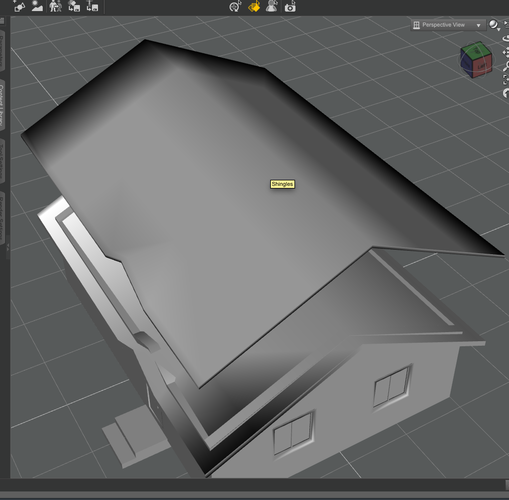
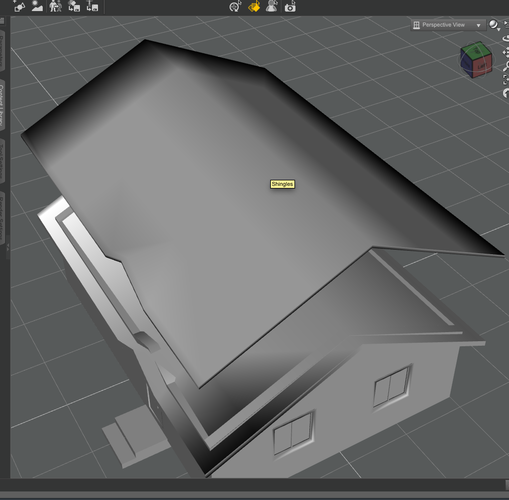
Screen_shot_2013-05-16_at_2.42_.43_PM_.png
1013 x 995 - 151K
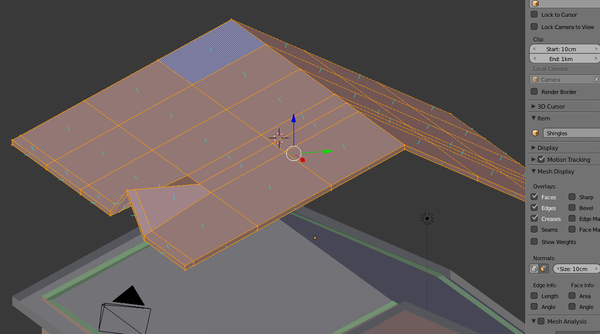
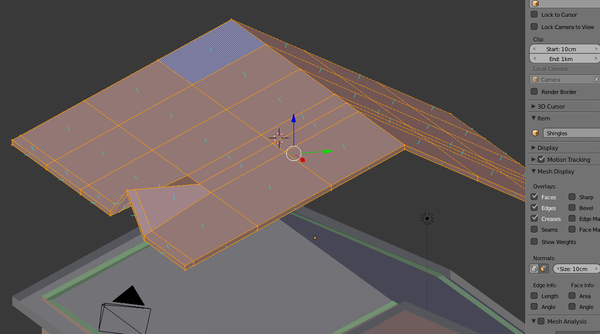
Screen_shot_2013-05-16_at_2.43_.06_PM_.png
1220 x 679 - 73K
Post edited by StratDragon on


Comments
I'm obviously being dense - which is the normal problem? I see some shading oddities, but they may be down to having smoothing on or at too high an angle.
I don't know if it is, but the rest of the model doesn't behave like that in the preview window.
closeup of the roof shows the shading or normal issue, closeup of the house does not.
it's evident in the render as well. It could be a shading thing, i don't know, I don't have any lights in this scene.
Try turning smoothing off. If the corners of the roof are welded and those of the house aren't you would get that difference - smoothing is the sahding DS applies to try to hide the polygonal nature of the mdoels, but sometimes it gets confused with hard surfaces.
that was it! thank you!
I never touched that feature before but it make's perfect sense.
The only caveat I'll add is that you can't apply displacement to split or unsmoothed edges (or you couldn't, anyway - I haven't tried recently). If you want to be able to displace you have to keep the edges smoothed and attached, with a tiny bevel so that there's something for the smoothing to do without spilling onto the flat surfaces.