How to apply texture for a single body part?
 jorge dorlando
Posts: 1,157
jorge dorlando
Posts: 1,157
Hello to all!
I wanted a help on this, please:
When I apply a texture or color, to the head of this character, just the texture or color also fills his neck, and hands.
how to turn off the materials of hands and neck?
I want to apply the texture just the head.
the image below, is a uvmaps head done in Blender
Note: In another test, I exported the head with neck for blender, but there neck is separated from the head, when to open the mesh to generate uvmaps, so I can not select head and neck at the same time.
any tips?
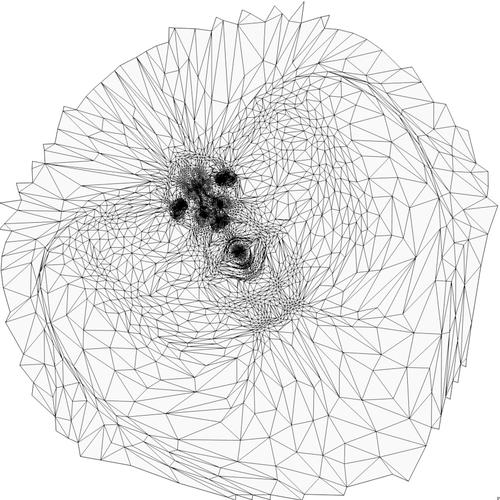
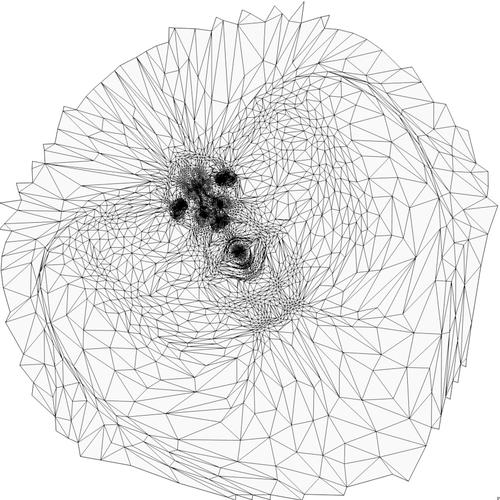
exemplo2.jpg
900 x 900 - 336K


exemplo.png
900 x 510 - 116K


Comments
Is this a DAZ Studio question or a Blender question? If it's DAZ Studio, maybe the easier way is to creat a custom texture map in GIMP or PS. If it's Blender, well, there are many possibilities...
edited and removed by user
Sorry to omit it: This is a question Poser Pro 2012.
I used the blender just to create a template of the head, and then go to photoshop cs2 and apply the texture on template / uvmap, etc.. Then go to poser / room / material, and apply it only on the head properly selected then the problem happens there, because the texture expands to the neck and hands (in some tests, the eyebrow will texture the character's hand)
this character was originally from C4D
it was bought here:
http://www.the3dstudio.com/product_details.aspx?id_product=42773
To apply to a sinlge body part in Poser, the figure would require separate material zones that you can access in the material room.
If the figure does not have the material zones, I know of a couple of ways you can make them. You can use Poser's grouping tools to create new mat zones and apply new materials to them.
You can also take the figure into a UV mapper and create new mat zones in you UV mapper.
Well, I opened the mesh in a uvmapper free (UVMAPPER Classic)
is possible to see the areas of materials in it. But not locate the option to create new areas of materials, no.
Ok,
the image posted above, one can see that the material zone of the hand neck and head are the same. how to reverse it? Or better, how can I create a specific only to the head?
or: it is possible to create a new material for the head without deleting existing ones, why actually I just want to put a material for eyebrows, and beard (beard shaved)?
You can easily add new material zones in Blender. The folks at Blender Artist can probably better help you.
http://www.blenderartists.org/forum/
By looking at the screenshot from UVmapper classic, the head and the skin use the same material.
While UV mapper classic is an excellent app, it is limited in some areas. You would need UVmapper Pro or another UV mapping app with more advanced features.
I'm not familiar with Blender's UV mapping but it is probably more advanced that Classic. There are tutorials on the UV mapper website for both Classic and Pro. As stated above, I'm sure the Blender forum can help with Blender.
SMS has a number of tutorials on using the grouping tool to make new mat zones and assigning new materials.
SMS? Sms What do you mean?
You could load the character into DS and assign new groups there, then export the character as a cr2, assuming it's not a weight-mapped figure.
SMS is Smith MicroSystems. The makers of Poser. They have many tutorials on their Poser site arranged by subject and by level of experience.