UberVolume misc questions
 sriesch
Posts: 4,241
sriesch
Posts: 4,241
I'm experimenting with the Uber volume smoke ("!UberVolume Smoke.duf") and had a few misc. questions.
1) Is there any way to make the smoke fade from thick to thin the closer it gets to the edge of the object it's applied to? For example, to be able to apply the shader to a sphere primitive and get a puffy cloud, rather than a sphere with sharp edges.
2) Is there any way to make the shader apply to object space instead of worldspace, so the object can be moved without changing it's texture? (see screenshots where I moved the middle sphere left, but the texture remains unmoved.)
3) I was hoping to someday create something like the steam in the attached photo fragment. Is using UberVolume smoke the most appropriate way to do this, or would it make sense to take a different approach? If UberVolume is the desired path, should I be trying to model a single smoke-shaped object to apply the shader to to avoid overlapping a bunch of primitives, or is there a way to make the overlaps blend?


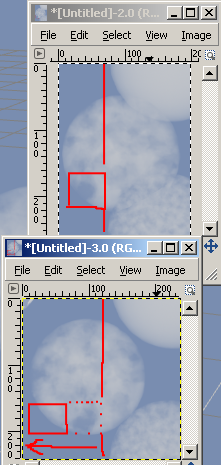
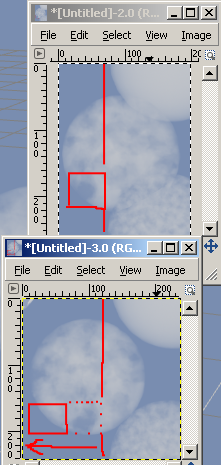


Comments
Create your full shape using Primitives, then Export it as a Object file. Select All in the Scene Tab and use Remove Unused Verts when the Save Object menu opens. Do New and the Import the new Object. I'm not sure that will help but It will create the Prop you can then try the Uber on.