Why does this Happen in DS4.6? Is it a bug?
 Wilmap
Posts: 2,917
Wilmap
Posts: 2,917
Just playing with the new DS4.6 and added the Breeches from my Free Georgian Outfit to base genesis and got a strange thing happen (see 1st picture)
If I change the Subdivision Algorithm to Catmull-Clarke (Legacy) the breeches go back to how they should be!
When I rendered the image it rendered correctly. (see 2nd Picture)
Is this a bug?


breeches.png
600 x 776 - 263K
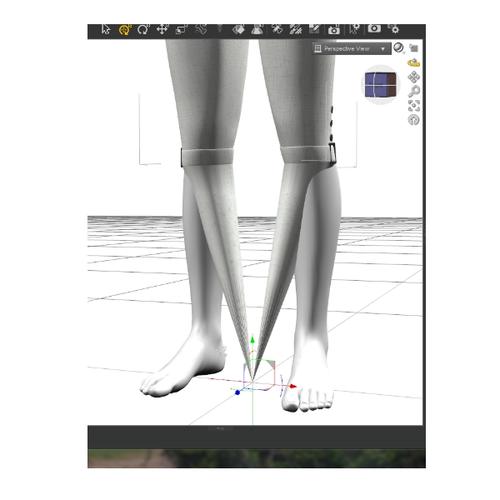
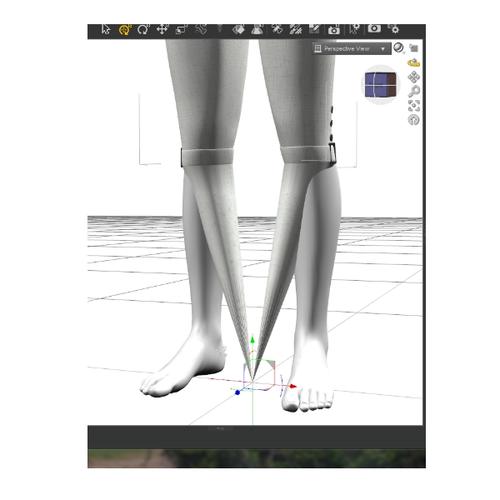
DS46_pic.jpg
600 x 600 - 96K
Post edited by Wilmap on


Comments
From what Parris said in his Bot Genesis thread, it has something to do with the normals in the mesh pointing inwards, and the new default SubD (catmark) doesn't like it.
Thanks for the info. Will take a look and see if it is the normals.
Thanks Bejaymac, I missed this somehow about Parris' product.
re: 'Reverse Winding Order' I would guess it has to do with the way the vertices are written out. It probably reverses the vertice write sequence for those normals, thus reversing the reverse?
A polygon is defined by listing the vertices that make it up, in order. The normal points in the direction that has them run clockwise around the edge so reversing the winding order is the same as reversing the normal (unless the object has the normal overridden, of course).
Yes, sorry I should have made that a statement rather then a question.
In some of the old 3d worlds where one created their own objects from scratch you would have to write out the vertices (and uv's, materials, texture assignments) manually. Such as in the early days of ActiveWorlds and others from their early times that are now defunct. That was fun ;)
They later came up with obj import and that was a revolution... although one still had to fix many things manually (edit the obj/mtl files) but at least it allowed more complex models then what was feasible with hand writing all the objects out. In avatars, one had to manually define bone structures and translations in a text file if creating a custom avatar. (I think I've reached the point where I've forgotten much more then I remember ;p )
In the 4.6 beta thread, the devs mentioned that OpenSubDiv is far less forgiving of "bad" geometry than the Catmull-Clark implementation was. OSD isn't alone; there are many Poser & Studio products I own that LuxRender aborts SubD on because of things like invalid vertex winding order.