Shader Brick ~ Can they do this?
 trevorsimpson_49f7f49017
Posts: 25
trevorsimpson_49f7f49017
Posts: 25
Hi People,
Is it possible to do the following with either default Shader Bricks or Custom built ones?
1. Generate a random tileable black & white blob pattern? With straight or curved edges?
I was thinking of a noise or fractal source with black and white inputs, pixelated and then a gaussian blur (?) and then reduce to 2 colours
2. Can the pattern output then be split into two separate input channels?
3. Can a pattern be rotated 90 degrees clockwise?
4. Can two separate transparency maps be used to add 2 No. different diffuse colors on top of a 3rd color background?
I've attached a couple of images to illustrate the type of thing I have in mind.
Even just a point in the right direction would be appreciated. Thanks.
T
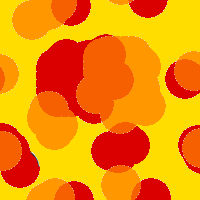
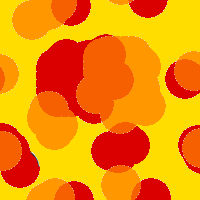






Comments
Yes to all. Be aware that there is no way (that I'm not aware of, actually) to alter the seed number for random generation, so you'll have to resort to taking different "slices" of the same space (e.g. by using a different Z to your Point). You'll also have to provide the algorithm for the blob thingies (or use clamp and step on a Clouds brick) , whereas the triangle thingy could be done with a Voronoi brick. They are both found under Functions/Textures in Shader Mixer. For a more complex algorithm you'd get best results using Shader Builder, by supplying a Renderman code snippet which may or may not be a steep climb.
Rotating patterns, yes, if the input is a P (for Point), just use a trig transform sine/cosine between a P variable (Utility/Variable [Fixed] and select P in the drop-down) and the P input in your pattern bricks. Most bricks need t be forced to show their P input by clicking on their Options menu (little triangle at the top right of the brick), and selecting Show Advanced.
Regarding 4, once you have the desired patterns, you can either sum stuff using Mathematical/Binary Operation bricks, or create ad hoc colours using Utility/Color/Color Transform bricks, in whichever order suits you best.