missing base characters
Hello, i'm a newb to Daz Studio, (but not CG in general).
I recently did a clean install of the free DAZ Studio Pro 4.6.
When I look in my Content Library, i go DAZ Studio Formats / My DAZ 3D Library / People ....and I just see Genesis and Victoria 4. Click Genesis i see ONE thumbnail below, its male. Click Victoria 4, and i see ZERO thumbnails below.
Can anyone help me? I'm looking for a base female Genesis (if such a thing exists) and/or base Victoria 4.
Any clue helpful, thanks.
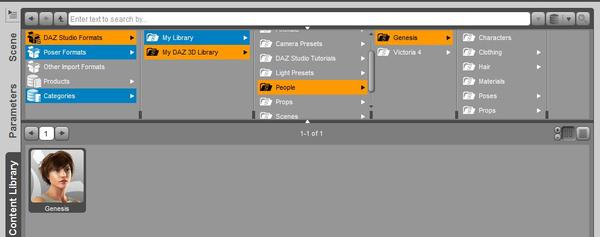
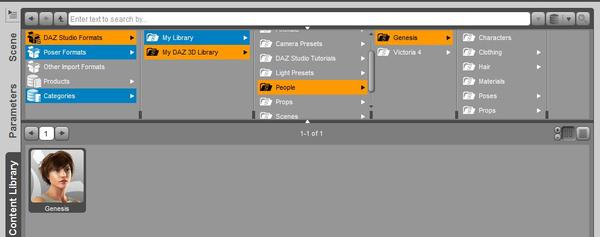
help-daz.jpg
990 x 391 - 52K


Comments
V4 will show up under Poser Formats > [content folder] > Figures > DAZ People,
where [content folder] depends on where you installed it.
Genesis Basic Female will be in DAZ Studio Formats > [content folder] > People > Genesis > Characters
thank you fixmypcmike..... the two seem identical, are they?
is the orange icon here loading Victoria 4?
Image removed for nudity. Please see this thread for info: http://www.daz3d.com/forums/discussion/3279_98/
Edit: You beat me
No, that's the Genesis Basic Female -- if you load V4 next to it you'll see there are differences.
(really, you guys are hungup on pixels that sometimes look like a virtual person sometimes showing areas where there are supposed to dreaded naughty bits.....that aren't even THERE ? )
regardless, there is no Victoria V4 in my Poser Formats > [content folder] > Figures > DAZ People. see screenshot of this exact screen:
These two figures are loaded from the two folders you pointed me too....they both look same to me, and i'm assuming they both Genesis Female even thought they are LABELED as Basic Female.... is this correct?
ok i see the confusion,
the picture above shows the basic female and genesis.
they are both the same model yes....
basic female is a genesis body shape, not an original figure.
you will also find the basic female morph shape among others in the genesis shapes tab.
all characters, ie shapes for genesis are morphs for the genesis figure.
genesis is the base model
My best Guess is you only have the Folder that holds the V4 content listed in your Content Directory Manager as a Daz Studio path. The Base V4 figure is in a POSER format and that content folder needs listed as a Poser Format path before the poser content will show.
ok JadeRail, that sounds plausable...but how can i fix it?
i mean, i just did a fresh install...this is very bizarre and seemingly WAY over complicated.
can you tell me what i need to do to correct this problem?
Sure thing, I'll do my best. Go to Edit and open Prefs then select Content Library (last to right) at the Bottom select Content Directory Manager. That opens the Content Paths manager You should have Daz Studio Formats, Poser Formats and Other. You select the + by each and that will show the Folder paths you have set up for each type of content. To really help you I will need a screen shot of that like I show here. This is my Default DS4.6 paths, we can add your needed paths here if that is the problem.
Did you install the Genesis Starter Essentials Poser Companion File? That's probably why you have those icons under Poser Formats. Do you have V4? It doesn't come with DS4.
@jaderail - thanks...but i didnt see anything actionable from your post. what do i DO about this? here is my version of the screen you gave:
could it be something related to me trying to put everything on E: ?
@fixmypcmike - I didnt intall anything but the 4.6pro link here on the site. Where do i get that? i guess i could poke around... when you ask 'do you have v4' i assume you mean do i have the Victoria 4 model? if so, the answer is no, thats the point of this post...mostly ;)
The Victoria 4.2 figure is available for purchase here: http://www.daz3d.com/victoria-4-2-base (it's not included with DS4.6, so you wouldn't have it unless you purchased it)
There's another product available that allows Genesis to take the shape of Victoria 4, which might interest you as well: http://www.daz3d.com/v4-and-m4-shapes-for-genesis
OH, I see your confusion now. You have some ITEMS for V4 (Clothing, textures, poses, something) and that is why you have the V4 folder in the People folder. Those items will be in the proper folders just as the Genesis Items are. It does not mean you Have the V4 figure, just the V4 items that list.
Your Paths are set up properly. I hope this solves your question.
EDIT: It could have even been a Genesis Character that came with some V4 content. So users could use both if they liked or had all the needed content. You do not HAVE to have V4 if you do not want to use it.
thanks to everyone for the help.
Correct, i purchased some content (for Victoria of course) before i realized what a quagmire / rabbits hole this would be.
Again, thanks everyone i think i have it (somewhat) sorted from here. My mistake was assuming they actually shipped with "The most widely supported 3D figure on the planet,"
One last question.... what do you recommend: purchase v4 or get the Genesis morphs for V4? Keep in mind, i'm brand new to everything and want to build on a solid foundation.
cheers,
You do know Most if not all V4 clothing, hair and textures can be used on Genesis I hope.
I simply think,, if you have not bought many V4 clothings and V4 items,, and you have no plan to buy poser,
or choose daz sutdio 3 than studio 4, you can refund all items for Vicotria 4.
Because you have not clear understand the difference, but bought it.
DAZ never clear guide new customer the difference in daz web shop.
I recommend you discribe, "I plan to get another items for genesis. so hope refund."
on support ticket.
lets serch morph and character , for genesis,,, Victoria 5 Stephanie 5, Aiko 5, or Hitomi etc.and clothing which made for genesis.
because you have already genesis..
https://www.daz3d.com/victoria-5
http://www.daz3d.com/stephanie-5
http://www.daz3d.com/hitomi-for-genesis-bundle
http://www.daz3d.com/aiko-5
first of all get items and character for genesis, clothing for genesis, hair for genesis. it maky you easy, and
finally save your time much. (actually money too)
after that if you think about some more variety or get free items which have not made for genesis,
think about V4 shape for genesis,, . but the usage will be only for genesis.
you will seldom use the V4 morph for genesis. after auto-fit.
True fair point,, new daz studio user have no merit to get VIcotira 4 or choose Victoria 4 items than genesis
and items made for genesis. new user need not re-modify V4 character or items for genesis with other tools.
(eg generation X to transfer morph, or rely much free " auto-fit" , non perfect auto deforom process to
convert clothing items made for Victoria4 to genesis items.)
so i have found the pop-up where you can use clothes for one character on another but it doesn't seem to work very well.
For example, i see odd folds on the dress around the knees (in-fact, the only 'skirt' available from the pull-down is knee length), or strange deformations elsewhere. I have managed to get this base dress to work pretty well on Genesis in most cases.
guess it's lots of trial-and-error to see what works best.
I also have a unique challenge in that i'm looking at using this software for a particular project and i need turn-of-the-century clothes (not steampunk). There is a decided lack of this stuff out there, and it seems V4 will be my best bet given this narrow content constraint ?
Well, either Genesis or Victoria 4 is a valid option...they are both popular figures with many supporters. Personally I prefer Genesis, because you can't beat the flexibility of being able to change it into any shape and still use the same morphs, skin textures, clothing, hair, etc. Genesis is also more realistic, at least in some ways, than Victoria 4.
Victoria 4 does have a larger wardrobe, and I believe more choices along the lines that you are looking for. That could certainly be a compelling reason to choose that figure. Of course, with Auto-Fit, Genesis can wear any clothing made for Victoria 4, although as you noticed the results aren't always perfect. There are ways to improve upon the results of Auto-Fit, but they tend to be somewhat involved processes with a bit of a learning curve (let me know if you are interested, and I'll go into more detail about this).
One thing you might look at is textures for the Morphing Fantasy Dress or MFD. There are tons of textures available here at DAZ 3D and from other sources, in many different styles, including a lot of free ones. You can buy the MFD for V4, for Genesis, or for several other figures, and they can all use the same textures (except, I think, for the Stephanie 3 MFD).