Smart Content Tab - Missing Graphics
 BackDoor3D
Posts: 160
BackDoor3D
Posts: 160
Hi all,
Anyone know how or why this happens? I recently noticed quite by accident that some of items in the Smart Content Tab have lost their graphic icons and have been replaced by the dreaded yellow exclamation mark. Ouch! Please see attached image.
I know they used to be there up until a few weeks ago. I have changed nothing, other than to upgrade to DS 4.6 Pro a few days ago.
All of my content from the DAZ Store is installed using DIM.
CMS seems to working as expected. I know this because recently purchased items have all appeared in the Smart Content Tab straight after opening DAZ.
I run DS4.6 Pro 64bit on an iMac 27" with OSX 10.8.3
Any ideas on how I may fix this?
Cheers guys and gals
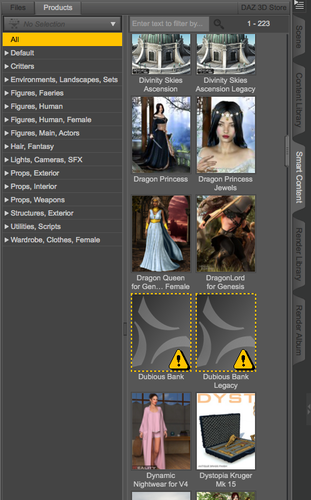
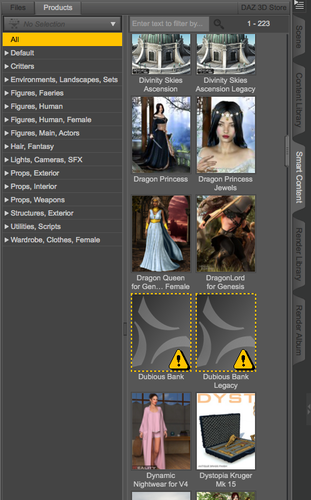
Screen_Shot_2013-05-24_at_1.28_.13_PM_.png
466 x 749 - 211K


Comments
If I'm not sadly mistaken DAZ keeps all Smart Content images here, placed by the DIM installer:
/Users/Shared/My DAZ 3D Library/Runtime/Support
I have checked and all the images for my purchased, downloaded and DIM installed content seem to be there.
See attached screen capture.
Cheers
I posted a possible solution for this issue in another thread, see if it works for you.
http://www.daz3d.com/forums/discussion/20977/#309121
Thanks Lindsey,
Worked like a charm. I'm gonna put this one in my personal KB for future reference.
Kudos ;-) UR a legend!