More Non-photorealisitic Renders (NPR II)
This discussion has been closed.
Adding to Cart…

Licensing Agreement | Terms of Service | Privacy Policy | EULA
© 2025 Daz Productions Inc. All Rights Reserved.You currently have no notifications.

Licensing Agreement | Terms of Service | Privacy Policy | EULA
© 2025 Daz Productions Inc. All Rights Reserved.
Comments
Oh, wrong site then.
Some of the aircrafts models available for free in sketchup warehouse.
... and some cars...
They look well suited for NPR but what formatt are they obj?
They are in SKP (Sketchup format) and sometimes in Collada format,
but I use 3DXchange 7 to convert SKP files to iClone format.
I was playing around with a couple of postwork programs today, and came up with an effect that I really like.
Really dig what you're doing with your space illustrations, these days. Really like the strong comic book coloring.
Work has been driving me crazy, so I stayed up way too late just to play around with a "Conan the Barbarian" style illustration. Figure only (his hand is supposed to be resting on a cavern wall or a fortress doorway, hence the odd angle). Not much post work on this at all, really. Just a quickie rendered in my usual style using Poser 11.
Being a Veritech Pilot has got to be the coolest job ever, but being in an enclosed space for too long can be a drag. You have to get out and stretch your legs every so often. And hey, what a view.
A tribute to Robotech's Miriya Sterling
This image really grabs me...reminds me of the idle summer days of my youth over 50 years ago...
Rat Rod Supercoupe
Rat rod version of my Salt Flats super coupe full of grey primier, rust and patina.
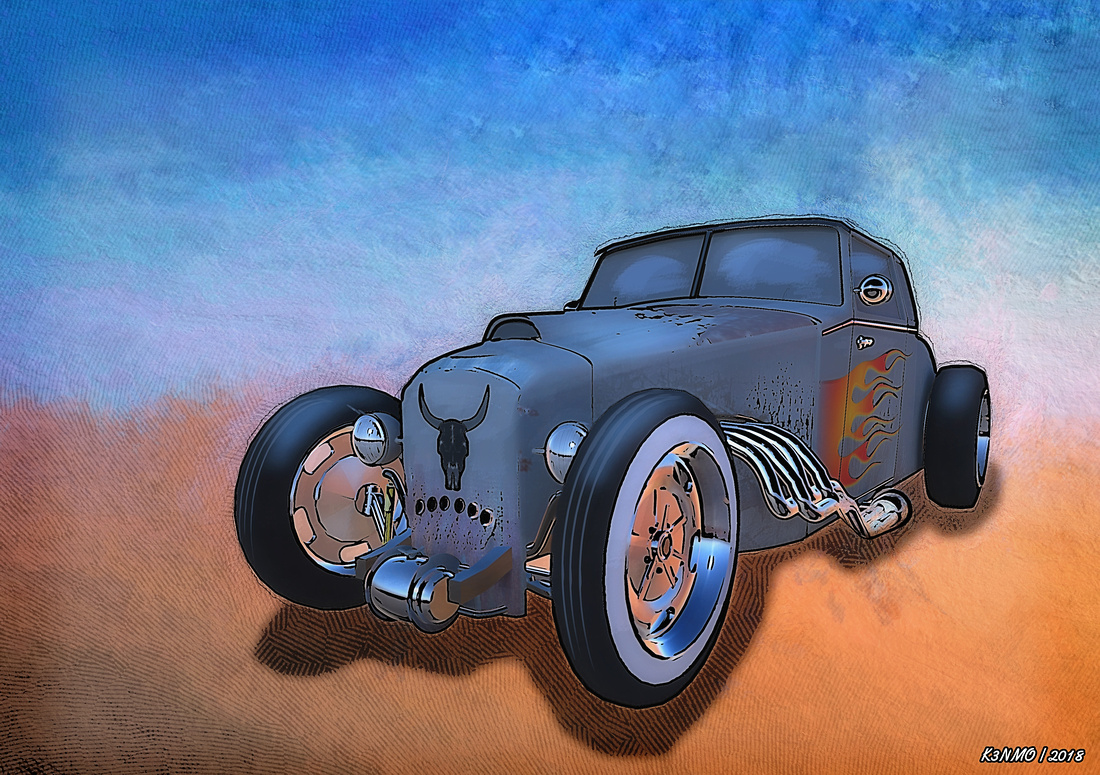
I modeled the hot rod in 3D using Hexagon 3D. The wheels were modeled in Moi3D.
The car was rendered in 3DCoat and cwith postwork using Photoshop, FilterForge, Topaz Sutdio Impression and ArtRage.
Here’s one of the base renders attached. The output really works best with layering so the full effect doesn’t show well on a single render.
here also attached is something I did yesterday, combining the Oso flat render, the Oso matID render and the sketchy render, in layers with Topaz Clean filtering. I’ll include the base renders as well.
Also, for the same project, and a mixed media project involving renders and stock photos and filters:
Nice renders but the bottom render is stellar... Looks like something out of a storybook...
There's some amazing work being posted in this thread. Perhaps I can one day post some of my own, but I'm still getting the basics of making a decent PR image. 8p
I thought all the products at Daz were okay for commercial use (as in, images created can be used commercially -- resale and video game usage has always been prohibited or require an extended license). Also, this really doesn't belong in this thread (although I don't mind the occassional diversion).
Nice uniform and basic pose. Your outlines are very crisp. There's nothing at all wrong with the shading on the figure -- in fact, I think most people will really like it -- but to my eye it doesn't have the old-school look I would expect with an image in this style and inspired by this show. Of course, I've been in a super grouchy mood since Tuesday, so that could be all there is to that.
I like the clouds, by the way, and they do an excellent job of conveying a nice since of lightness to the scene.
Very cool composition. I really like the monster and you're on the right track, but this is a place where a few edits might be in order before you start applying filters. First, and it's minor, I would suggest closing the door inside the copter – unless this is part of a series where we are going to see another angle, that little glimpse of the monster through the copter windscreen is a distraction. Just fill that space with black. Secondly, I just don't like the effect of the water. I wish I could be more specific, but it just looks so stylized that it could pass for weird grass. Also, more blue would help sell it as water. Finally, if ever there was a time to play with motion blur, those blades are it. This looks too static as it is.
Wow -- I seem to be a negative Nellie today, but I really do like the composition. It's got a great sense of energy and that monster is FANTASTIC.
The car is fantastic. The lines are great. I'm going to suggest something that movie set directors talk about: heroic scale. Even though everyone is to scale, in an illustration (or movie) this car looks just a little big, making the heroes look small. I would suggest shrinking the car about 10% (or making the people taller by same amount) to give them a little more presence.
By the way, I really do like the colors on the car. That mint green is so pleasing, and the hint of pink on the headlights is in the same color family, and that contributes to the soothing, pleasing feel I'm getting from this piece. Thanks so much for sharing it with us.
I love this piece! That purple nebula takes it to another level, giving our eyes something to anchor on as we explore the scene. Great work on the blasts, too. What program are you using for this?
Thanks, mmitchell_houston.
The scale of the original car was so large, that I shrink it down a lot, but you are right - it is still too big.
Below is the car at 85% - previous render was made with 95% scale.
This looks a lot better. Considering that the tires are as tall as his thighs, though, I'm wondering if it's still too big? After all, even on those older cars, you could generally stand next to one and look across the roof (at least with the cars similar to this that I've seen at car shows).
A second try at a Conan the Barbarian image. I'm having lots of technical issues, and obviously one of them is with the hair (it's gotta go!). Still, not too bad for a 1-hr diversion when I should have been working.
Hmmm. I gave up on touching up the hair, but now that I see it here, I don't think I did a half-bad job of it (I think you can guess which side got some attention and which side didn't).
What about this?
The car is at 70%.
I used Clip Paint Studio mostly with some help from PhotoShop. The explosions are actually psd’s I found on a web site. I’ll have to look it up again. With a free account, I’m only allowed to download 2 psd’s a day.
Edit: The site for PNG's is: https://pngtree.com/
I didn't notice the door thing until you pointed it out. I closed the door that is facing the viewer but didn't even look at the other one.
How would I blur the blades? Use the lasso tool on them and then apply the motion blur? I guess I could lasso the water too and enhance the color. To be honest, I don't think I'm going to revisit this particilar render, because I was just experimenting with the new monster. However, for future refernce, I'm intersted in your imput as always.
I finally had some time to do a bit of scripting and rendering. Here's a quick one I did with some of my shaders and PS actions. It took about 2 minutes to render in DS and a few minutes in Photoshop for actions and compositing.
Nice looking b&w ink render...
I modeled the spaceship in Hexagon3D and further detailed, textured in 3DCoast 4.8. I modeled the crane in MOI3D last year. Base render was done in 3DCoat with figure, buildings, atmosphere, birds, distant spaceships via Photoshop chicanery.
The effect I found earlier works quite well on architectural shots:
And it isn't bad on portraits, either:
@mmitchell_houston - I'm not sure I follow. This thread is for NPR work, and I'm still getting the basics of photo-realism down. Other than that, I commented on how wonderful I thought the images were in general, so I'm not sure why I'm not allowed to do that in here. Others have commented. Maybe I should have been more specific? I don't get what commercial use has to do with my comment.