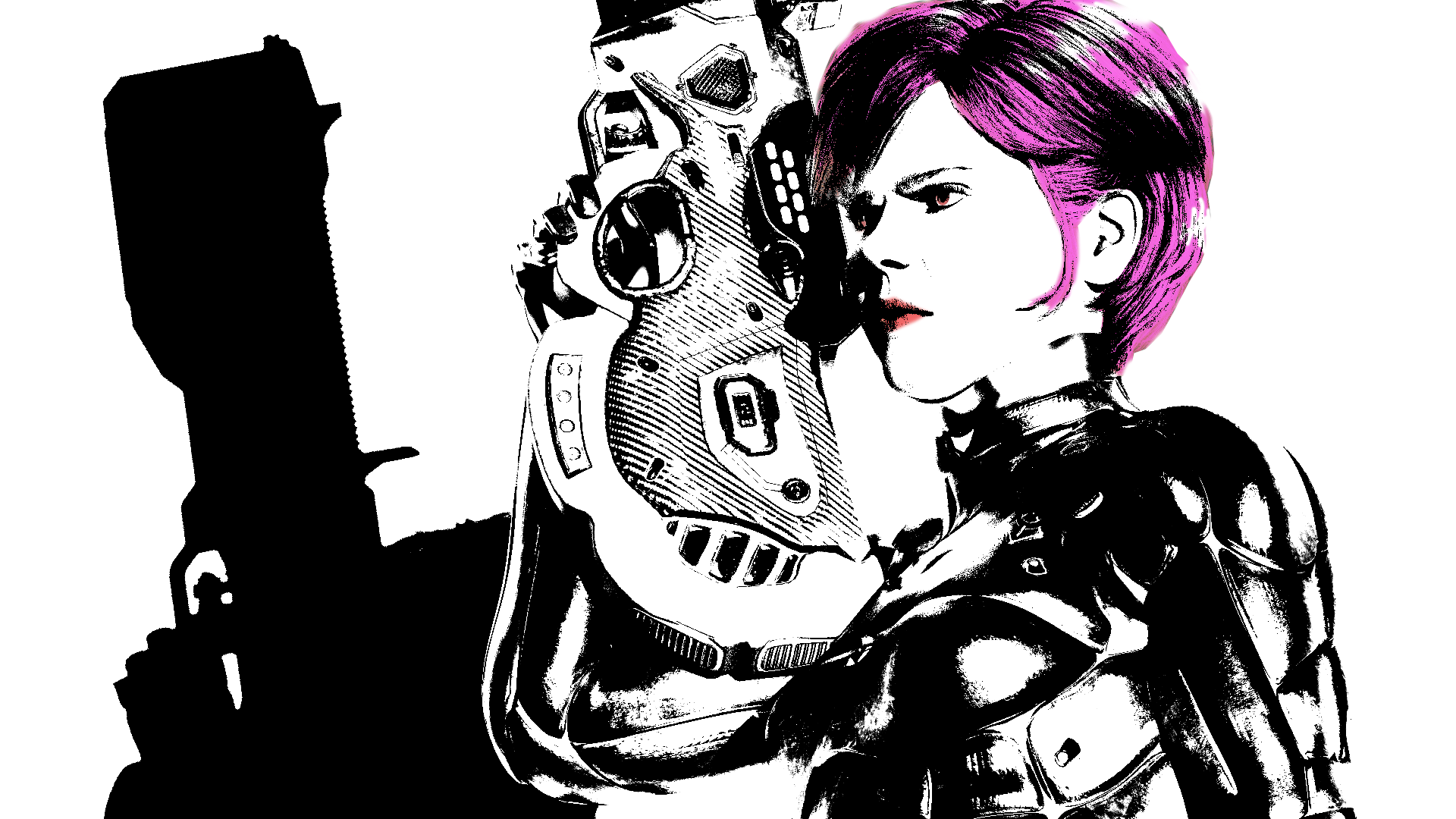More Non-photorealisitic Renders (NPR II)
This discussion has been closed.
Adding to Cart…

Licensing Agreement | Terms of Service | Privacy Policy | EULA
© 2025 Daz Productions Inc. All Rights Reserved.You currently have no notifications.

Licensing Agreement | Terms of Service | Privacy Policy | EULA
© 2025 Daz Productions Inc. All Rights Reserved.
Comments
Yes, it's The Last Airbender. This depection is after the series end, so he's a bit older.
I barely know the series, so I didn't know anything about his age. But now that you mention it, I do recall him being younger. Still, nicely done.
It's on Netflix now in HD, so I highly recommend you watch it.
Love your Ang, Robert.
OH! I'm loving the new renders (and animation!). Very cool work guys!
@mmitchell_houston I really like the new illustration. The chase scene looks great! I looked up "Galaxy Prime RPG" and your art is WAY Better than most of the art I saw for that game. You're bringing a lot to the table for them, I hope they know how lucky they are to have you doing work for them! :)
@tkdrobert WOW! That Avatar image is one of your all-time best, imo! Gorgeous work!
@fuzzums_wuzzums_b2d044dcdb Oh man, that animation! SO COOL! How did you do that? Is that 3DL or did you use a different render engine?
I think you guys are really stepping up your game. I keep seeing the work here getting more and more impressive!
Animated version:
https://imgur.com/a/Z4TnWY1
3Delight + Scripted 3Delight for outlines + post-processing in Photoshop like color corrections and whatnot. Animation created in Daz, usd a video reference and posed by hand.
Ah I see. :) Thank you.
It turned out really cool!
love this thread , really wonderful to see how people are developing their styles - very strong work
Carrara job - used native toon renderer, tone mapping, combination of render passes and fotodonut
Hey there!
This looks pretty good. The underlying style -- which is more traditiona -- seems to be at odds with the very comic bookish radiating lines. Together, I just don't think they work. They are also combining with the horitontal lines on the house siding to create a very odd cross-hatching look.
The kid is really cute, though. Is this for a story?
Hi, thanks for those comments, really appreciate the c and c.
Yes the radiating lines, just mucking around with Clip[ Studio - you know when you have software you feel obliged to use it!
Good point on the cross hatching thank you.
Ah the story is a mockup for the latest Carrara Challenge - I should be doing serious work but I chose fun instead
Here's another couple of panels - I make more than I need and see what fits in the spread - same story.
Style varies a bit, when I decide what I need I'll make them more similar
I think I've got the basic "painting" done, but now comes the text. I'm not sure how that logo and the title are going to work... I've tried bigger title and different placements, but nothing works... yet. Back cover is to be filled with text.
I'll sort it out tomorrow when I'm more awake. (Obviously, guides won't be printed. But dang, this is a slim book -- I really don't think we can put text on the spine, but I'll check the Amazon specs and see what they say.) BTW: This is a departure for me; I did this in Daz Studio and Topaz Studio.
The artwork looks great. I have problems with text. I do a lot of experimenting on that. I usually pull out some comics I love and mimic the text on the covers,
Your NPR style looks great as usual.
Nice! The art and layout look great!
For the text I'd have it bigger, overlapping the ship a bit (perhaps even centered), and have the text be white with a black outline or black with a white outline.
Thanks all for the advice on the text. Here's the updated version (note, I am very likely going to reset the back cover type in InDesign or Illustrator – I don't like the way the bullets are lining up). But even so, this is close enough to what I think the final version will look like.
The title text looks much better.
I haven't been around for a long time!
This looks great and I really like the colours and art finish.
I can't be sure without knowing more about the contents but you might want to get the publisher to double check the text they have given you with the author - I suspect that "Genealogist" isn't what they intended.
Thanks. And oh yes, the editor and I shall be discussing the text on the back of the book (including that word!). He also doesn't really say what the book is: This is a collection of five adventure modules that a game master can use to run games for the Galaxy Prime RPG. That info just isn't there on the back cover. I only put the text so we could see how it would look against the background.
And thanks for commenting on the finish. I really wanted something rough and very "painted" looking.
Thanks. I actually got the title wrong on the first draft! As you can see, it's "Sector Treks" not "Galaxy Treks." I just wish he would dump that red glow on his company logo, but he added it to designate products released for his 10th Anniversary, so I'm stuck with it.
The customer is always right, right? LOL
looks very shmick - congrats - you even get away with the exclamation marks in the text :)
thank you for the kind comment tkdrobert !
More little Johnny. NPR mainly from tone mapping and Photodonut.
Thanks. Keep in mind, I'm just the artist and typesetter on this. Although I do suggest edits, I'm not the author.
Well, I sent this final proof off to the editor. Here's hoping he'll approve it so I can move on to my next illustration job, which is already late.
For this version, the editor wanted the "Galaxy Prime" logo (which I created many years ago) on the front cover. Can't say that I blame him. So, to make the Sector Treks title more legible, I split it into two lines and suggested the text blurb for the upper-right-corner. I think I like this better than the single-line text, as this makes it easier to see both of the moons.
I also suggested the quote at the top of the back page. For the original RPG, I was the book designer and assistant editor. And for that book, I created a lot of "alien quotes" to fill up space and to help him flesh out his universe. He told me that the quotes were really well received by the readers because they gave the different races more personality. One of my personal favorites from that book was from a race known for being great mercenaries, but weren't always 100% loyal (in other words, you could pay them more and they might switch sides). The quote is: "Don't be afraid to bite the hand that feeds you... sometimes it has the tastiest meat!"
Again, thanks to everyone for their great suggestions!
This is very cute! I think you have a very workable style here. I really do like the colors; they are warm without tipping into nostalgia, but there are a few odd artifacts on his nose. And isn't he a bit young to be frying eggs?
A few words about your text:
Good work – I'm looking forward to seeing more.
thanks for that advice - and c and c - much appreciated - ah yes he is too young to be frying eggs - but that is part of the story - thanks for pointing out those shadows too :)
this is Freddie from poser - custom morph Working Title - "if only you were real like me .."
A stylistic experiment - topaz simplify, photodonut and a bit of tone mapping with affinity photo
Carrara render
Here's one I did that fits the theme for this thread.