Predatron Essential Lights & Skies
 Predatron
Posts: 33
Predatron
Posts: 33
This set of 12 DAZ Studio 4.5+ lights includes 11 associated skydomes. Ranging from clear sky, light cloud, cumulus cloud, foggy, heavy cumulus, sunset, night clear, night clouds, dusk, hazy and overcast. Each light is parented to the skydome, so rotate and get different lighting angles with an alternative sky backdrop. All light sets have been split into Indirect Lighting and Occlusion Light options. Be aware that the IDL versions will render a lot slower than the Occlusion option, but the bounce light will be a lot nicer.
This set is a perfect tool for your lighting needs.
Here's the link: http://www.daz3d.com/predatron-essential-lights-skies
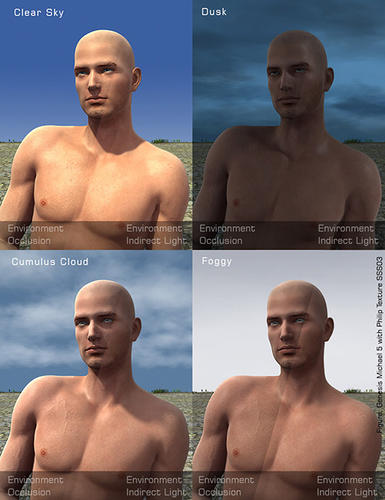
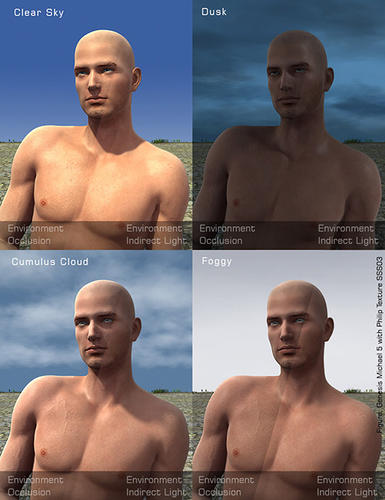
EssentailLights4.jpg
500 x 650 - 124K
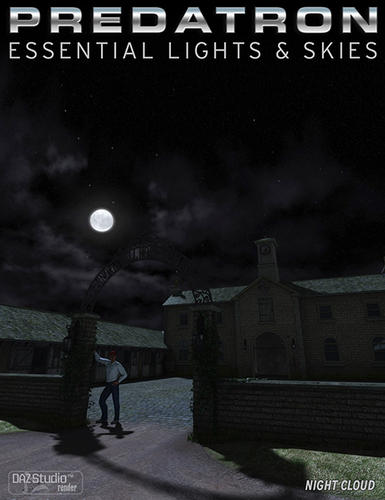
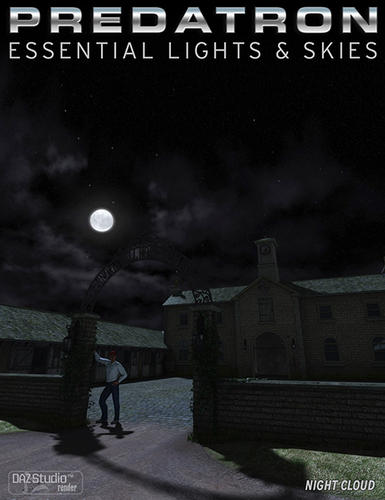
EssentailLights3.jpg
500 x 650 - 109K
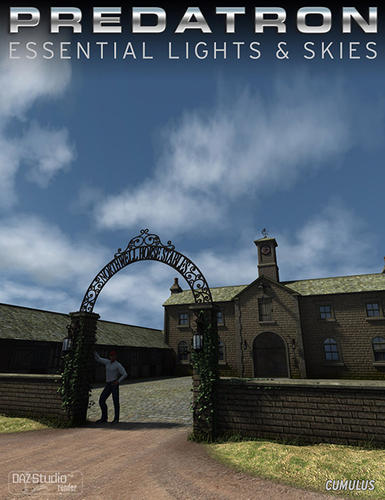
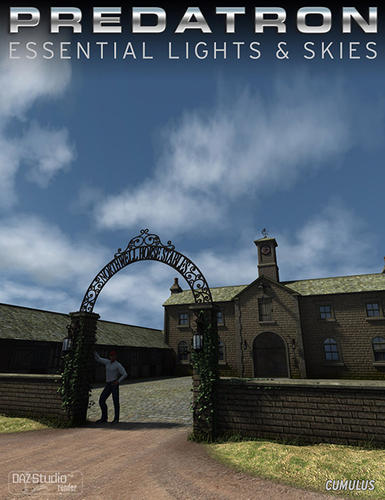
EssentailLights2.jpg
500 x 650 - 139K
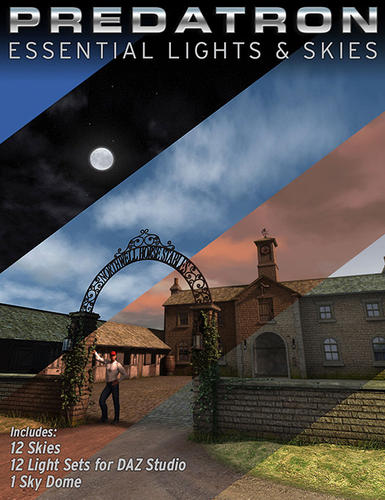
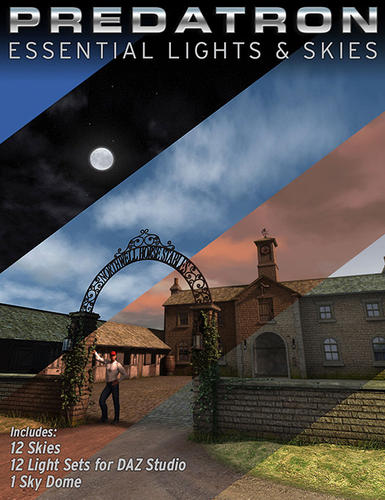
EssentailLights1.jpg
500 x 650 - 166K


Comments
Going to be picking these up today, can't have enough light sets :)
Got this today. So far it looks to be a great product!
Might be a stupid question.. but is it possible to use the skies without the light that comes with the product? Most of the time I prefer to put out my light myself, partly cause it is usually easier on the computer and partly so I can learn more about how it works with shadows and so on :)
/Carola
Yes you can use the lights without the sky, just hide the skydome in your scene.
You can delete the skydome if you wish, but you'll need to unparent the lights first. Probably just easier to hide it.
Or if you want to use the skydome separately, just delete the lights.
Thank you, I will pick that up when I am able to :) I really liked those skies in there *smiles*
I loved your last set. So far, my favorite set of lights. This looks great as well. Downloaded it today.
Hi Predatron
When i try and load the heavy Cumulus preset i am missing 2 files:
P3DA_Sky360_23
P3DA_IBL_Sky19
I've re-downloaded and installed both via DIM as well as from the trx but these 2 files don't show up. The others work fine.
The zip file too does not contain these files in its content folder.
Thanks in advance and thanks for the great stuff you produce.
Ciao
I can confirm that the files are missing, just tried and no go.
In my cart for tomorrow (payday). Thank you. Lighting has always been my enemy.
Hi Predatron,
I’ve just bought this light set over at DAZ, but sadly I can’t get the IDL presets to work: all my four machines are crashing about 5 mins into a render, no matter if rendered to a new window or a file. I’ve tried this on Windows 7, Windows 8 and two MacBook Pro’s running Mountain Lion. Any tips?
The occlusion presets are working fine.
Are you using the 32 or 64 bit version of DS?
I'm using the 64-bit version on both Mac and PC.
Is it fixed yet? i like these lights but studio reports files missing as above
yeah it was fixed shortly after the problem was posted, redownload and you should be good to go.
Whenever i load it it and go to iray i have 0 illumination and no details of the sky. any idea? draw dome is on.
This is not an Iray product, it is for 3Delight only. There are ways to use it in Iray, but can be a bit of work. There are plenty of Iray skydomes you could use instead (actually they are HDRI-based environmental lighting).