UVMapper Pro on windows 8 computer
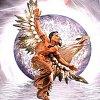 Cherokee
Posts: 292
Cherokee
Posts: 292
Does anyone here use UVMapper Pro on a computer with Windows 8. I had to purchase a new computer after my Windows 7 computer motherboard died. Now I'm having a problem trying to run UVMapper Pro. I purchased it in 2002 and it's run great on all previous version of Windows including Windows 7. Now with this Windows 8 machine, it won't run. When I click the exe file to run it, it just sits there and never loads. I uninstalled the program and reinstalled it and it still won't load. I set the compatibility mode to XP and then Win7 and got the same results from both.
I've tried out other UVMapping programs but none work like UVMapper Pro does.
Any Ideas?
Thanks.


Comments
You should email the creators of UV Mapper Pro to get an official answer - support at uvmapper.com
The program requirements on their site does not list W8 so it may not be supported yet.
I did that already last week but haven't received a reply back yet. I also left Steve Cox a site mail on Renderosity since he has recently posted a reply to another message there so I know he's still around.
Hi Cherokee,
I'm in the same exact boat you are, so don't despair, it's not just you. I sent a site mail to the folks at UV Mapper, but haven't heard anything back. The folks in the forum at Rendo suggested I uninstall it from it's default location, which is in the "Program Files (x86)" folder and simply install it in the C: drive, not in the program files folder. I tried that, and it still doesn't work.
I'd hate to have to try and log on to my old junky, slow computer every time I want to texture something. That's why I upgraded to a faster Windows machine.
I'd be very interested to see what becomes of all this...
I got mine working on Windows 8 now. Never could find any error as to why it wasn’t opening so I decided to check the Event Logs. It seems every time I ran the program, I’d see this in the event log… Reset to device, \Device\RaidPort0, was issued. Researched this on the net and finally ran across a solution to update the device driver. I Went to Device Manager, found the hard drive, and updated the drivers for the hard drive and UVMapper Pro started working right away. So now, instead of taking 3 minutes to open, it now takes about 3 seconds.
Oh really??!?! I have to give this a try! Gonna do it right now! I'll let you know if it works as well for me....
Hope it works for you too.
Unfortunately, it didn't....
I'm new to Windows 8, and so it took me a while just to find the device manager, but when I did, and ran it, it said my hard drive's driver is completely up to date, so there was no new driver to install that might have fixed the problem.
Geez, this sucks.....
Thanks, though. Looks like I'm gonna have to try and find some other kind of mapping software that works on Windows 8. But it seems like such a waste of money since UV Mapper Pro wasn't free.
Sorry to hear that. It's difficult it try to figure out what's going on without actually being at your computer to see what's going on.
Thanks - I'm sure I'll be able to figure it out eventually. You've given me that hope, because you got it working on yours, so I know it's possible! I just don't have the time to devote to it right now.... the overall mysteries of Windows 8 are enough for the moment (like last night, it took me 1/2 hour just to figure out how to find the event log, you mentioned!)
I put a post about all this on a Microsoft forum, and some yahoo replied saying that it's because UV Mapper Pro is at the end of it's lifespan, and no longer being updated. If that's the case, then how come UV Mapper (the free, non-pro version) works just fine on my machine?
Personally I don't think he knows what he's talking about.
Steve
I run UVMapper Pro on Windows 8 without a problem. I don't use compatibility mode or anything.
Edited to add that UVLayout is a much better program for mapping. I only use UVMapper now to save out coloured maps for customers :)
I just looked at UV Layout.... looks nice, but egad! It's expensive!
... and the full version needs a dongle or needs to be registered against the hardware. This stops me to buy it.
And if you change your hardware, Phil is very good about re-registering it :) <-- has happened to me</p>
Yes it's expensive, but I find it is completely worth it if you don't have great uv mapping in your modelling software.
I can't compare Blenders mapping features to UVPro, I just have the free version of UVMapper but if you're in a pinch and you can't get work done I'm finding Blenders mapping is pretty nifty these days.
Blender, huh? Well, I'm on the Blender website right now, looking at it.
For that matter, I could probably try using the mapping feature in Wings 3D, which is my modeling program of choice. I've never used it before... I've always been comfortable using UV Mapper Pro, which I'd still prefer (since I paid for the thing!), but I could give wings a try. And maybe Blender too, if I find Wings mapping not to my liking.