Daz 4.6 rendering problem.
The refracted and reflected items have big noise on the edges. Reducing shading rate only a little resolving this problem. Daz 3 haven,t such problem in the same rendering settings. The result was correct.
Excuse my bad Enhlish.
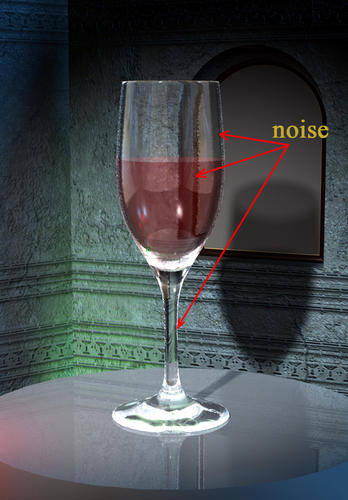
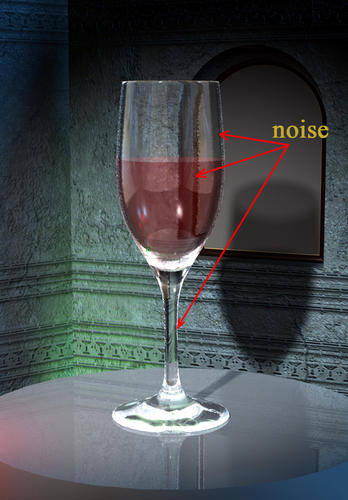
Noise.jpg
945 x 1358 - 314K


Comments
What are your Render settings? Much more than just Shading Rate applies to Glass, Refraction and Reflections.
With simple reflection is same problem.
One still.
One still
I had similar problems. See here: http://www.daz3d.com/forums/discussion/22758/
Just increase the Max ray trace depth and the pixel samples.
There have been optimisations to 3Delight since the DS3 days, and apparently the speed-up is related to "clever" tricks in the reflection and refraction handling. :-S A lower shading rate should be the solution, but I'm going to try the pixel samples idea later.
In this reason I still using Das Studio 3.
Pixel samples are the issue, just as they play in DOF they play in this as well. Mine never fall below 16 for any render.
EDIT: The DS3 3Delight render engine is over 4 versions below the one in DS4.6.
Can't replicate any improvement due to higher Pixel Samples, but I am on 32 bits and we have a max at 16 samples. I do vaguely recall this came up once before, but I don't recall what was the upshot, perhaps very high Samples in 64 bits do help.