Animated uv maps, well sorta
I often find myself downloading models for various projects and I sometimes come across uv maps like the one below as you can see it has animations for the eyes, but I have no idea how I would set it up to be animated. Does anyone have an answer, I could probably turn it into a gif, but before I do something like that maybe there is another answer.
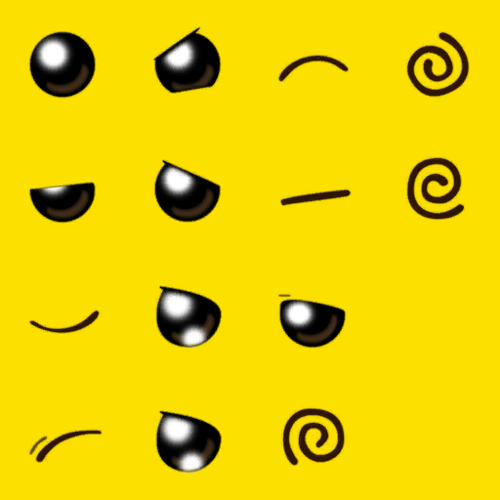
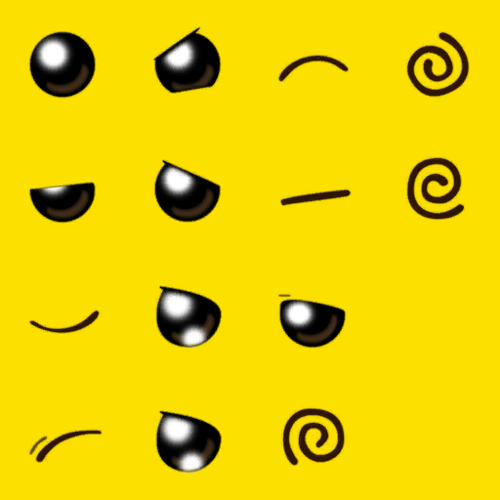
PikachuEyeDh.png
512 x 512 - 44K
Post edited by Malus on


Comments
? That isn't a UVmap. What it looks like is a Second Life emote animation. And yes for the eyes. To use it you will have to slice it up, and make a gif.
Ok thanks, it is a model from super smash bros. either melee or brawl can't quiet remember (Pikachu if you didn't guess already). Do you know why it comes that way, or does the game engine actually use that format just curious is all.
Game engines use this kind of animation map. Basically the image is chopped into coordinates and various "states" are set as variables in the game.
I think it evolved so the game objects could keep 1 image map associated to the mesh... an extension of the 2D sprite animations from arcade games.
Thank you I was wondering if I was missing something because I'm that type of person if it is obvious then I will over look it.
You could try a UV transform. It has entries in the Sequencer for all its values.