Hexagon 2.5 sometimes assigns material zones a different material. Why?
I tried searching the forum but did not find an existing thread on this, if I've missed it, please accept my apologies.
For quite some time how, Hexagon has occasionally glitched in a strange way where it will change which material has been assigned to material zones. It usually doesn't affect all of the objects in a project, just some of them. Sometimes everything will look fine when I've saved the file, and then when I open it up again later, some random material zones will have been assigned a different material than they had when I saved. Recently, it has been happening more frequently, and in fact, just today I had hidden a couple of things from view while I worked on other objects, and then when I brought the hidden objects back into view again, all of their material zones had been set to different materials. I know that I did not make any changes to the materials themselves, because I was able to select the material zones and then assign the correct materials from the materials list.
It's certainly not a problem that I can't fix when it happens, but why does it happen in the first place?
I'm going to try to include screenshots of A) the messed up materials and B) the corrected materials (mostly grey)
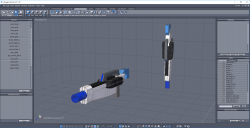
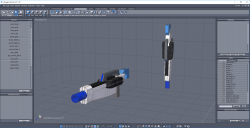
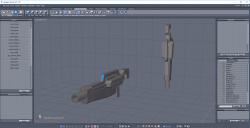
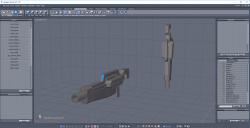


Comments
Are you editing your meshes after assigning materials to them? Or are you only assigning materials at this point when things begin to mess up?
I have assigned materials but then started to work on new, separate objects, and then things mess up.
Other times, everything will be fine when at the point when I save and quit for the day, and then when I open the file the next day - say to start exporting things as .objs for importing to DAZ - things will be messed up at that point, when I have opened the file several hours later.
I think adding new objects in Hexagon, after assigning materials, still counts as mesh fiddling. I no longer do the whole "domain set" thing with Hexgon or Carrara because of this. I do only the very minimum that is required for my modeled objects to work in Poser. I've never used DAZ Studio, so I don't know if it has better domain material tools?
Ah, I see! Well I definitely thank you for the advice. It sounds like issue is unfortunately, unavoidable. I've become comfortable with Hexagon, but I might need to try out Blender after all. Thank you very much!
Nice weapon Adekii, there are work arounds but it would be better to not let Hex do this. Send in a bug report to Technical Support and see if it can be fixed.
https://www.daz3d.com/help/help-contact-us
Have you tried the - Model, UVmap, Name material (main gun part) & Save HXN/OBJ.