Texture both sides of a surface
Ahoy, you wise ones in this beautiful land we call earth! Is there anyway to make our texture appear in both sides of a surface?
See the images.
My builders are somewhat aghast at this property, and my court wizards are stating that this here is proof of unholy deeds by my builders.
I'd like to transport the backfaces also to the models. Is there any option to do so?
My builders will thank you and will sing songs about you in the future centuries to come.
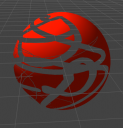
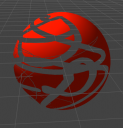
ball_2.PNG
381 x 395 - 45K
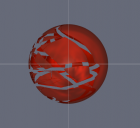
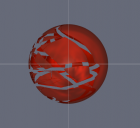
ball_1.PNG
523 x 478 - 93K


Comments
Are your builders wanting to have different textures on front and back faces? If so, the only application I know of which can do this is Anim8or - there is also a paid plugin for Carrara for this purpose. The Anim8or two-sided texture won't transfer that ability to other applications - don't know about the Carrara plugin, but I doubt it.
It they desire to have the same texture on both sides, well that is what happens in any case.
The only other method I'm aware of which can achieve the effect of having different textures on say, the inside and outside of a sphere is to have it double-sided, with the inner layer having it's normals facing inwards - which is what would happen if you gave it thickness.
Ah, I thank you. You see, my builders have this most impressive paint with a thing called transparency, and I'd like to see the insides of objects, because the transparent parts show the other side of the objects.
In the images I posted, the first is Hexagon's abilities in showing back faces, I'd just like to port that same most delicious view to my finished model. You see, just like If I was peeking through the keyhole when those fine maidens in my kingdom take a bath. For now, I immediately see the other side of the model, which is the old men room.
Not a pretty sight.
You can use thickness (inside) on the sphere. Then hide the exterior faces so you can acess the inside faces. You'll need reverse the normals on the inner most faces. Then, you can add transparent maps or polygons on the exterior so the inside of the sphere may be viewed.
Should have three layers to texture.
1. Outer sphere Exterior
2. Inner sphere sphere exterior
3. Inner sphere interior
A wee bit complicated... I make it almost work, but the unfolding gets messed up...
Just create a shading domain for the parts you want transparent. You'll need to adjust the edges of the plygons to follow the edges you want transparent of course and it'll look like paper if you don't add thickness but otherwise simple. Also any textures will be reversed on the inside.
I shall allocate part of my kingdom's resources to the pursuit of this magical endeavor. I thank thee for thy helps.
My builders have successfully managed to make a hole for me too peek using the color as material.
I shall use some textures in order to make the holes less obvious.
Hmpf: My computerized contraption called Blender that imports Hexagon's export shows things ok, but then, exporting to 3DS from Blender, my interactive software creation contraption does not show things properly... I must persevere.